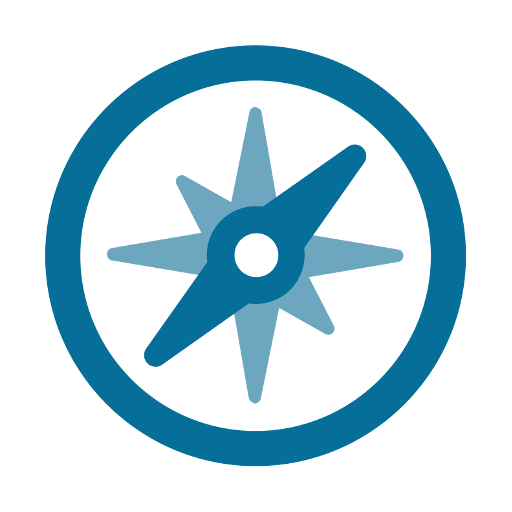Teamie
Graj na PC z BlueStacks – Platforma gamingowa Android, która uzyskała zaufanie ponad 500 milionów graczy!
Strona zmodyfikowana w dniu: 15 stycznia 2020
Play Teamie on PC
Key Features: Know your Upcoming Learning Deadlines & To-Dos, Access your Classrooms/Modules, View Learning Content, Take Quizzes, View Announcements, Share Posts with Videos and Photos with your group, Get Push Notifications to keep track of your learning goals, Check & Send Messages to your Connections.
Zagraj w Teamie na PC. To takie proste.
-
Pobierz i zainstaluj BlueStacks na PC
-
Zakończ pomyślnie ustawienie Google, aby otrzymać dostęp do sklepu Play, albo zrób to później.
-
Wyszukaj Teamie w pasku wyszukiwania w prawym górnym rogu.
-
Kliknij, aby zainstalować Teamie z wyników wyszukiwania
-
Ukończ pomyślnie rejestrację Google (jeśli krok 2 został pominięty) aby zainstalować Teamie
-
Klinij w ikonę Teamie na ekranie startowym, aby zacząć grę