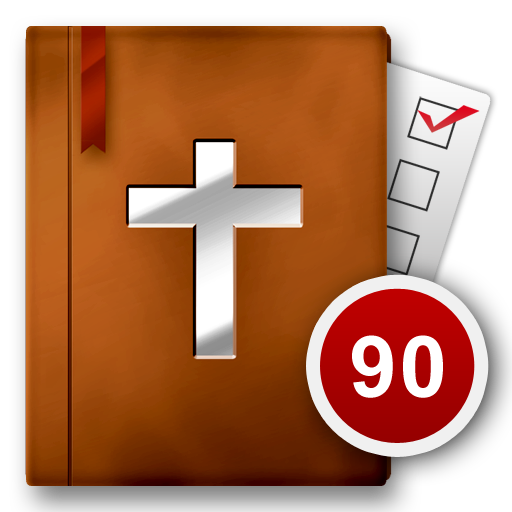Professor Grant Horner's Bible Reading System
العب على الكمبيوتر الشخصي مع BlueStacks - نظام أندرويد للألعاب ، موثوق به من قبل أكثر من 500 مليون لاعب.
تم تعديل الصفحة في: 7 يناير 2020
Play Professor Grant Horner's Bible Reading System on PC
The Grant Horner System works because it's flexible, but also rigorous. Reading 10 chapters a day from 10 different sections of the Bible gets you familiar with the text, and because of the cyclical nature of each list (when you finish a list, it restarts) you'll never read exact set of chapters twice.
The app keeps track of this for you too, and provides your readings in app with the English Standard Version!
The 10 lists are:
1. The Gospels
2. The Pentateuch
3 & 4. The Epistles
5. Poetry (Job, Ecclesiastes, Song of Solomon)
6. Psalms (with an option for 5 Psalms a day, idea being you choose 1 as prayer)
7. Proverbs
8. History
9. Prophets
10. Acts
That means you'll read Proverbs and Acts 12 times a year and the Gospels roughly 4 times!
------
App logo made by https://www.flaticon.com/authors/catkuro from https://www.flaticon.com/
Bible reading plan used by permission from Professor Grant Horner, More info http://grant-horner-bible-reading-plan-pdf.weebly.com/uploads/4/5/9/7/45977741/professor-grant-horners-bible-reading-system.pdf
ESV® Bible (The Holy Bible, English Standard Version®) copyright © 2001 by Crossway, a publishing ministry of Good News Publishers. Used by permission. All rights reserved.
The Holy Bible, English Standard Version (ESV) is adapted from the Revised Standard Version of the Bible, copyright Division of Christian Education of the National Council of the Churches of Christ in the U.S.A. All rights reserved.
العب Professor Grant Horner's Bible Reading System على جهاز الكمبيوتر. من السهل البدء.
-
قم بتنزيل BlueStacks وتثبيته على جهاز الكمبيوتر الخاص بك
-
أكمل تسجيل الدخول إلى Google للوصول إلى متجر Play ، أو قم بذلك لاحقًا
-
ابحث عن Professor Grant Horner's Bible Reading System في شريط البحث أعلى الزاوية اليمنى
-
انقر لتثبيت Professor Grant Horner's Bible Reading System من نتائج البحث
-
أكمل تسجيل الدخول إلى Google (إذا تخطيت الخطوة 2) لتثبيت Professor Grant Horner's Bible Reading System
-
انقر على أيقونة Professor Grant Horner's Bible Reading System على الشاشة الرئيسية لبدء اللعب