
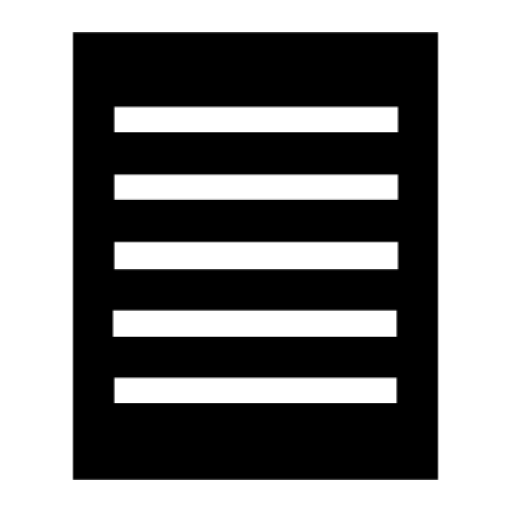
Simple Bucket List
Play on PC with BlueStacks – the Android Gaming Platform, trusted by 500M+ gamers.
Page Modified on: July 1, 2019
Play Simple Bucket List on PC
When you finish them, you can simply check them off and keep them, delete them or archive them.
It can also be used as a to-do list or a place where you can just jot down your ideas.
Features:
- keep track of your goals.
- a simple and clean user interface.
- can be used as a bucket list, a to-do list, or a general list!
- an app widget for quick viewing.
- edit & delete with a single tap.
- ability to reorder items.
- ability to archive items.
- automatic backup/restore via Google Services
- tablet optimized.
Play Simple Bucket List on PC. It’s easy to get started.
-
Download and install BlueStacks on your PC
-
Complete Google sign-in to access the Play Store, or do it later
-
Look for Simple Bucket List in the search bar at the top right corner
-
Click to install Simple Bucket List from the search results
-
Complete Google sign-in (if you skipped step 2) to install Simple Bucket List
-
Click the Simple Bucket List icon on the home screen to start playing



