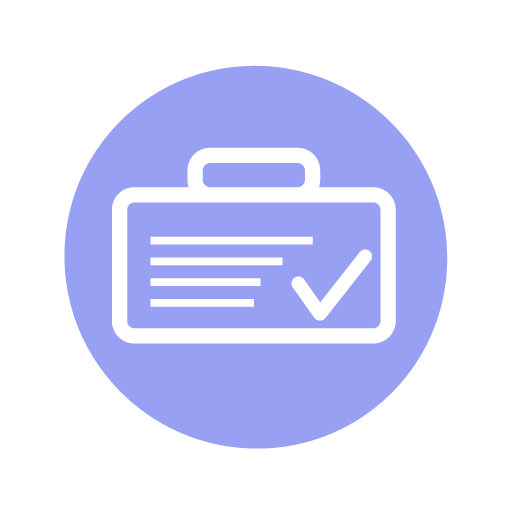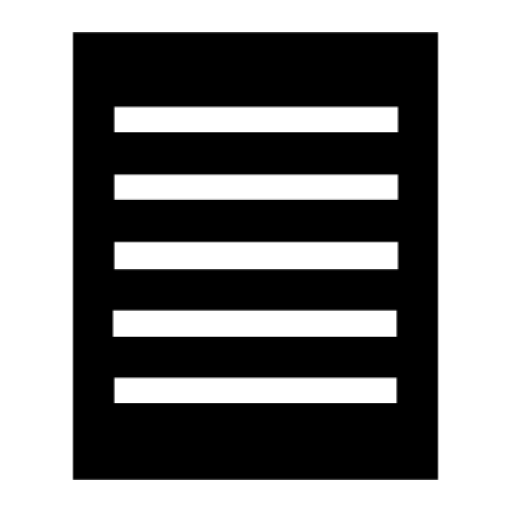
Simple Bucket List
Juega en PC con BlueStacks: la plataforma de juegos Android, en la que confían más de 500 millones de jugadores.
Página modificada el: 1 de julio de 2019
Play Simple Bucket List on PC
When you finish them, you can simply check them off and keep them, delete them or archive them.
It can also be used as a to-do list or a place where you can just jot down your ideas.
Features:
- keep track of your goals.
- a simple and clean user interface.
- can be used as a bucket list, a to-do list, or a general list!
- an app widget for quick viewing.
- edit & delete with a single tap.
- ability to reorder items.
- ability to archive items.
- automatic backup/restore via Google Services
- tablet optimized.
Juega Simple Bucket List en la PC. Es fácil comenzar.
-
Descargue e instale BlueStacks en su PC
-
Complete el inicio de sesión de Google para acceder a Play Store, o hágalo más tarde
-
Busque Simple Bucket List en la barra de búsqueda en la esquina superior derecha
-
Haga clic para instalar Simple Bucket List desde los resultados de búsqueda
-
Complete el inicio de sesión de Google (si omitió el paso 2) para instalar Simple Bucket List
-
Haz clic en el ícono Simple Bucket List en la pantalla de inicio para comenzar a jugar