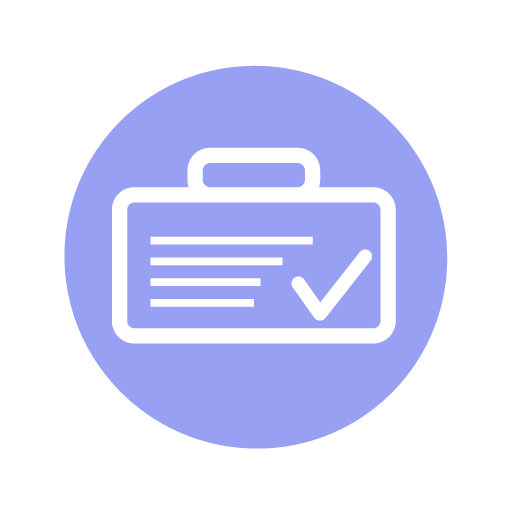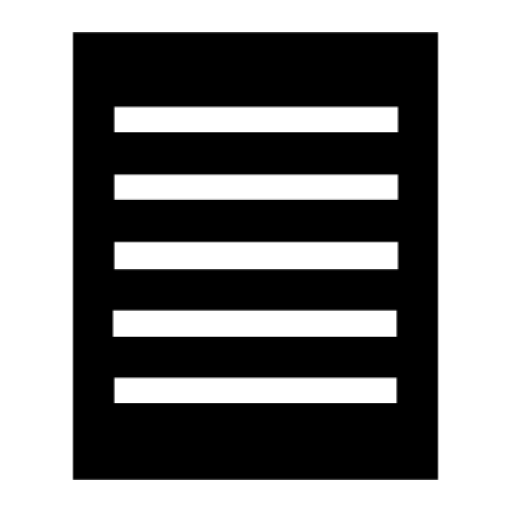
Simple Bucket List
Jouez sur PC avec BlueStacks - la plate-forme de jeu Android, approuvée par + 500M de joueurs.
Page Modifiée le: 1 juillet 2019
Play Simple Bucket List on PC
When you finish them, you can simply check them off and keep them, delete them or archive them.
It can also be used as a to-do list or a place where you can just jot down your ideas.
Features:
- keep track of your goals.
- a simple and clean user interface.
- can be used as a bucket list, a to-do list, or a general list!
- an app widget for quick viewing.
- edit & delete with a single tap.
- ability to reorder items.
- ability to archive items.
- automatic backup/restore via Google Services
- tablet optimized.
Jouez à Simple Bucket List sur PC. C'est facile de commencer.
-
Téléchargez et installez BlueStacks sur votre PC
-
Connectez-vous à Google pour accéder au Play Store ou faites-le plus tard
-
Recherchez Simple Bucket List dans la barre de recherche dans le coin supérieur droit
-
Cliquez pour installer Simple Bucket List à partir des résultats de la recherche
-
Connectez-vous à Google (si vous avez ignoré l'étape 2) pour installer Simple Bucket List
-
Cliquez sur l'icône Simple Bucket List sur l'écran d'accueil pour commencer à jouer