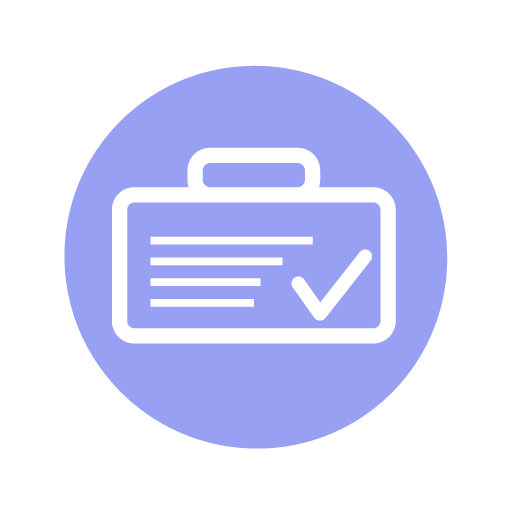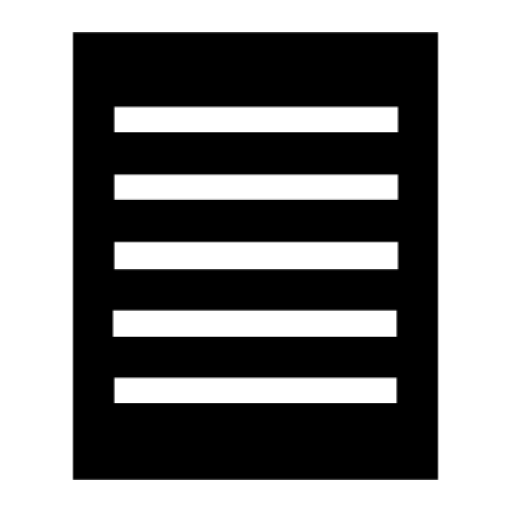
Simple Bucket List
Gioca su PC con BlueStacks: la piattaforma di gioco Android, considerata affidabile da oltre 500 milioni di giocatori.
Pagina modificata il: 1 luglio 2019
Play Simple Bucket List on PC
When you finish them, you can simply check them off and keep them, delete them or archive them.
It can also be used as a to-do list or a place where you can just jot down your ideas.
Features:
- keep track of your goals.
- a simple and clean user interface.
- can be used as a bucket list, a to-do list, or a general list!
- an app widget for quick viewing.
- edit & delete with a single tap.
- ability to reorder items.
- ability to archive items.
- automatic backup/restore via Google Services
- tablet optimized.
Gioca Simple Bucket List su PC. È facile iniziare.
-
Scarica e installa BlueStacks sul tuo PC
-
Completa l'accesso a Google per accedere al Play Store o eseguilo in un secondo momento
-
Cerca Simple Bucket List nella barra di ricerca nell'angolo in alto a destra
-
Fai clic per installare Simple Bucket List dai risultati della ricerca
-
Completa l'accesso a Google (se hai saltato il passaggio 2) per installare Simple Bucket List
-
Fai clic sull'icona Simple Bucket List nella schermata principale per iniziare a giocare