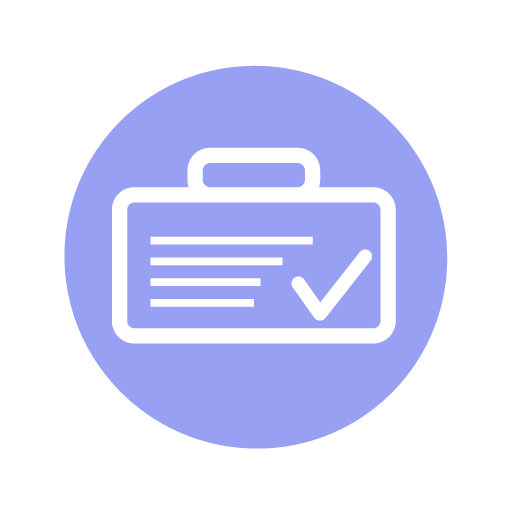このページには広告が含まれます
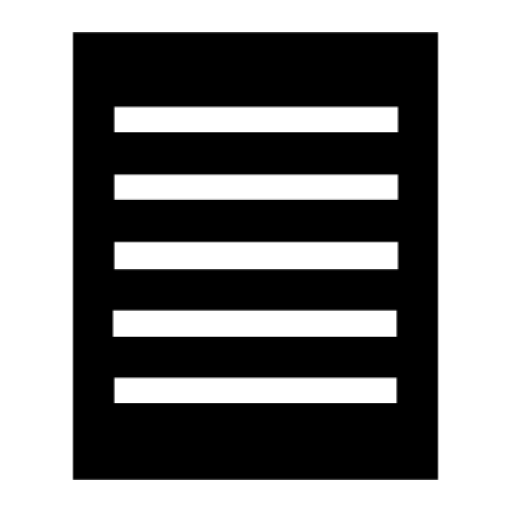
Simple Bucket List
仕事効率化 | TheVarunShah
BlueStacksを使ってPCでプレイ - 5憶以上のユーザーが愛用している高機能Androidゲーミングプラットフォーム
Play Simple Bucket List on PC
Simple Bucket List is just what the name suggests - it lets you keep a bucket list of things that you want to do.
When you finish them, you can simply check them off and keep them, delete them or archive them.
It can also be used as a to-do list or a place where you can just jot down your ideas.
Features:
- keep track of your goals.
- a simple and clean user interface.
- can be used as a bucket list, a to-do list, or a general list!
- an app widget for quick viewing.
- edit & delete with a single tap.
- ability to reorder items.
- ability to archive items.
- automatic backup/restore via Google Services
- tablet optimized.
When you finish them, you can simply check them off and keep them, delete them or archive them.
It can also be used as a to-do list or a place where you can just jot down your ideas.
Features:
- keep track of your goals.
- a simple and clean user interface.
- can be used as a bucket list, a to-do list, or a general list!
- an app widget for quick viewing.
- edit & delete with a single tap.
- ability to reorder items.
- ability to archive items.
- automatic backup/restore via Google Services
- tablet optimized.
Simple Bucket ListをPCでプレイ
-
BlueStacksをダウンロードしてPCにインストールします。
-
GoogleにサインインしてGoogle Play ストアにアクセスします。(こちらの操作は後で行っても問題ありません)
-
右上の検索バーにSimple Bucket Listを入力して検索します。
-
クリックして検索結果からSimple Bucket Listをインストールします。
-
Googleサインインを完了してSimple Bucket Listをインストールします。※手順2を飛ばしていた場合
-
ホーム画面にてSimple Bucket Listのアイコンをクリックしてアプリを起動します。