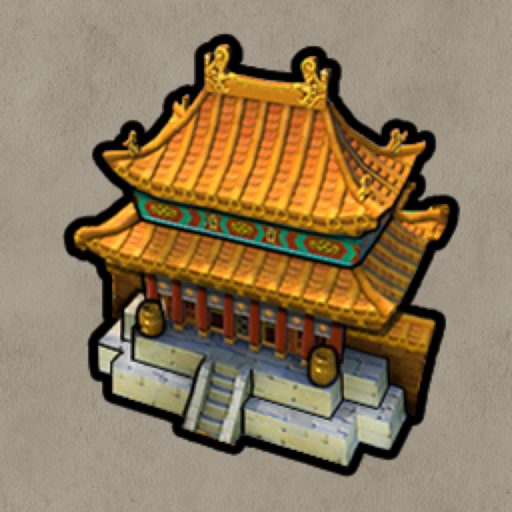![The Witcher 3: Wild Hunt [Map - Unofficial]](https://cdn-icon.bluestacks.com/lh3/3fG_WcjxrE8FHhvgdamE-l1HLAZ0QP_SpNcSjay0O_4j3d-8iKIUKYQQSa2FYZV-Q7Q)
The Witcher 3: Wild Hunt [Map - Unofficial]
Play on PC with BlueStacks – the Android Gaming Platform, trusted by 500M+ gamers.
Page Modified on: June 3, 2020
Play The Witcher 3: Wild Hunt [Map - Unofficial] on PC
As of now, this app doesn't support multi language and I don't know Russian, Turkish, etc... I have created this app in my free time, without looking for financial benefits form this. I may add additional languages in the future, but it'll take time. If you really need an app like this in your native language now, you better create one for yourself and for your fellow gamer.
**Features**
- Ad free : No Ads, No Subscription. This app created for fans by fan(me).
- Offline : This app doesn't need internet connection and do not need any special permission.
- All locations : This app includes almost all locations(treasure, gear, monster, signpost) from the game. All location markers are completely created from scratch with detailed description.
- Full controls : Easy to find locations by using filter (location name) and by search using location keywords.
- Save your progress : You can save your progress by long-press on markers or by using progress menu. Long-press time duration can be modified through settings.
**Work in Progress**
- New unique theme(will take time)
- Upload saved progress (now you can download progress)
- Reduce map loading time and lag (map zoom performance)
**Things to Remember**
- I have not added gwent markers, because many gwent cards can be purchased from shopkeeper, armorer, smiths, inn,..etc. And also many gwent card locations are random and unpredictable. So you better get a gwent card tracker app, which has almost all card locations.
- Map zoom-in/out may not responsive in some maps(velen), due to 500+ markers. If anyone knows how to solve this, help me to solve this issue.
**Feedback**
If you find any issues about map marker misaligned or wrong description...you can send feedback using report marker option(you can hide this option if you don't need it).
You can share your ideas through : Settings >> Feedback
**Disclaimer**
I publish this app after getting permission from CD Projekt Red. This app is not affiliated with CD Projekt Red in any way.
All assets(logo, map & map components) are copyrighted by CD Projekt Red.
CD PROJEKT®, The Witcher® are registered trademarks of CD PROJEKT Capital Group. The Witcher game © CD PROJEKT S.A. Developed by CD PROJEKT S.A. All rights reserved. The Witcher game is set in the universe created by Andrzej Sapkowski in his series of books. All other copyrights and trademarks are the property of their respective owners.
Play The Witcher 3: Wild Hunt [Map - Unofficial] on PC. It’s easy to get started.
-
Download and install BlueStacks on your PC
-
Complete Google sign-in to access the Play Store, or do it later
-
Look for The Witcher 3: Wild Hunt [Map - Unofficial] in the search bar at the top right corner
-
Click to install The Witcher 3: Wild Hunt [Map - Unofficial] from the search results
-
Complete Google sign-in (if you skipped step 2) to install The Witcher 3: Wild Hunt [Map - Unofficial]
-
Click the The Witcher 3: Wild Hunt [Map - Unofficial] icon on the home screen to start playing