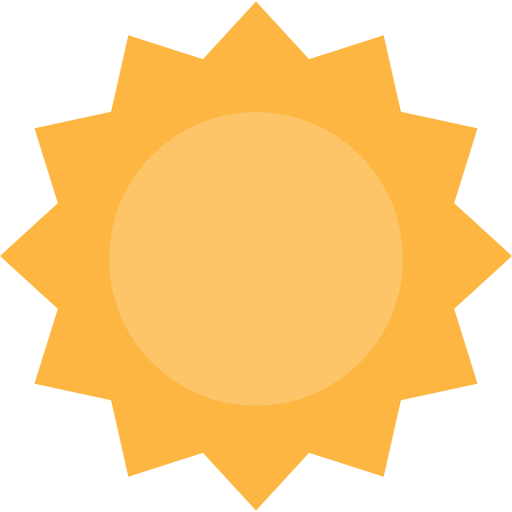SimpleWeather
Play on PC with BlueStacks – the Android Gaming Platform, trusted by 500M+ gamers.
Page Modified on: December 22, 2020
Play SimpleWeather on PC
Features:
• Display current weather conditions
• Show this week's daily forecast
• Display other useful details: pressure, humidity, wind conditions, sunrise and sunset times
• Severe weather alerts
• Simple user interface
• Support for multiple favorite locations
• Resizable home screen widgets
• Weather notification for current weather conditions
• WearOS support
Weather Sources:
This app currently supports the following weather providers:
• HERE Weather
• Yahoo Weather
• MET.no
• U.S. National Weather Service (weather.gov - US Only)
• OpenWeatherMap (API Key needed): http://openweathermap.org/appid
• World Air Quality Index Project (aqicn.org)
• EarthWindMap Project (earth.nullschool.net)
• RainViewer (rainviewer.com)
** Want SimpleWeather in your language? E-mail 'thewizrd.dev+SimpleWeatherTranslations@gmail.com' if you would like to contribute translations **
Useful Tips:
• Pull down page to refresh weather
• Scroll down page for more weather information
• Toggle to switch temperature units is available in Settings
• Move or delete locations by toggling edit mode or long pressing location tile
Weather Icons by Erik Flowers: http://weathericons.io
Play SimpleWeather on PC. It’s easy to get started.
-
Download and install BlueStacks on your PC
-
Complete Google sign-in to access the Play Store, or do it later
-
Look for SimpleWeather in the search bar at the top right corner
-
Click to install SimpleWeather from the search results
-
Complete Google sign-in (if you skipped step 2) to install SimpleWeather
-
Click the SimpleWeather icon on the home screen to start playing