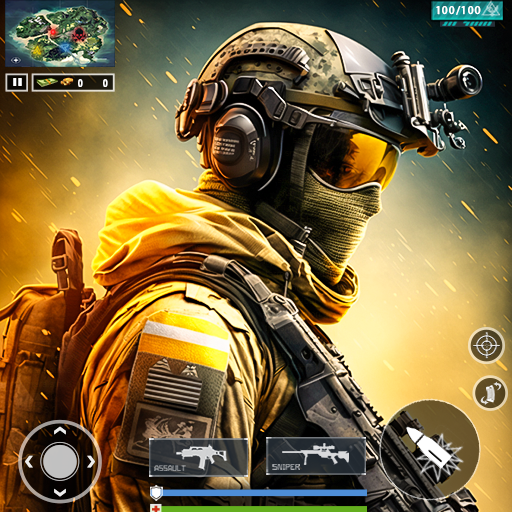BattleZone: PvP FPS Shooter 3D
Play on PC with BlueStacks – the Android Gaming Platform, trusted by 500M+ gamers.
Page Modified on: Aug 26, 2024
Play BattleZone: PvP FPS Shooter 3D on PC or Mac
Step into the World of BattleZone: PvP FPS Shooter 3D, a thrilling Role Playing game from the house of Techouse Games. Play this Android game on BlueStacks App Player and experience immersive gaming on PC or Mac.
About the Game
BattleZone: PvP FPS Shooter 3D by Techouse Games throws you into the heart of intense multiplayer combat. Engage in thrilling 5v5 battles and varied game modes like Team Deathmatch and Free For All. With realistic graphics and dynamic gameplay, every match tests your strategy and shooting skills.
Game Features
-
Varied Game Modes: Experience multiple modes such as Hardcore, Frontline, and Elimination, each offering unique challenges and tactical opportunities.
-
Arsenal Upgrades: Collect coins to unlock and upgrade 30 types of weapons, including sniper rifles, assault rifles, and more. Customize your loadout for maximum impact.
-
Daily Rewards: Log in daily to earn free prizes and complete tactical tasks, keeping your gear top-notch without spending a dime.
-
PC-Quality Graphics: Dive into environments with AAA-level detail, best enjoyed on BlueStacks, for immersive first-person action that feels like you’re in the battlefield.
-
Competitive Play: Climb the ranks in fast-paced, tactical multiplayer challenges. Team up or go solo to become the world’s best FPS shooter.
Ready to top the leaderboard? We bet you do. Let precise controls and sharp visuals optimized on BlueStacks lead you to victory.
Play BattleZone: PvP FPS Shooter 3D on PC. It’s easy to get started.
-
Download and install BlueStacks on your PC
-
Complete Google sign-in to access the Play Store, or do it later
-
Look for BattleZone: PvP FPS Shooter 3D in the search bar at the top right corner
-
Click to install BattleZone: PvP FPS Shooter 3D from the search results
-
Complete Google sign-in (if you skipped step 2) to install BattleZone: PvP FPS Shooter 3D
-
Click the BattleZone: PvP FPS Shooter 3D icon on the home screen to start playing