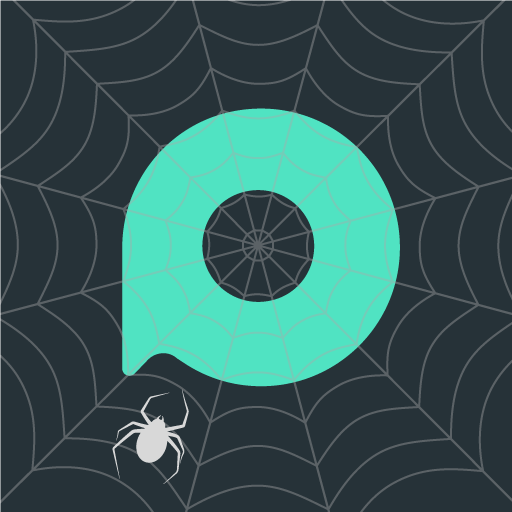Intro video maker, logo and text animation
Graj na PC z BlueStacks – Platforma gamingowa Android, która uzyskała zaufanie ponad 500 milionów graczy!
Strona zmodyfikowana w dniu: 4 lutego 2021
Play Intro video maker, logo and text animation on PC
* If you don't have experience in text animation then this is the right software for you. Because it has animated text templates and animated backgrounds and much more...
* My intro maker will help you create a short full HD magic music video to share it to social media.
* Increase the visibility of your brand online by making use of our custom-made free intro templates.
* Free and no watermark
- Don't worry about Watermark . Intro and outro maker is totally no watermark in any Intro or outro.
- Have many free professional intro templates
* Easy To Use
- Select a template you like best or start from scratch.
- Add image and custom it to your logo style, make your own logo.
- Add text with multiple fonts, text effects.
- Add provided music or from the gallery.
- Export video in mp4 with high quality.
- Save or share on social media.
* Many amazing video intro template for
- Logo reveal templates.
- Glitch intro templates.
- Animated intro maker free.
- Cooking intro maker.
- Outro templates.
- Team intro template.
- Cute intro templates.
- Logo intro templates.
- 3D intro templates.
- 2D intro templates.
- Happy new year intro templates.
- Merry christmas intro templates.
- Sweet and romantic intro templates.
- Valentine intro templates.
- And many other are updated regularly and continuously...
* It can work for multiple intents.
- 3D intro maker.
- 2D intro maker.
- Vlog intro maker.
- Video intro creator.
- Movie intro maker.
- Channel intro maker .
- Intro editor all under the same roof.
- Gaming intro maker.
* The app is constantly updating new templates, music, and stickers, so don't hesitate to download Intro Maker.
* Please rate the app and give your feedback to help us improve and create many more unique apps for you.
* Thank you so much and enjoy for your time
Zagraj w Intro video maker, logo and text animation na PC. To takie proste.
-
Pobierz i zainstaluj BlueStacks na PC
-
Zakończ pomyślnie ustawienie Google, aby otrzymać dostęp do sklepu Play, albo zrób to później.
-
Wyszukaj Intro video maker, logo and text animation w pasku wyszukiwania w prawym górnym rogu.
-
Kliknij, aby zainstalować Intro video maker, logo and text animation z wyników wyszukiwania
-
Ukończ pomyślnie rejestrację Google (jeśli krok 2 został pominięty) aby zainstalować Intro video maker, logo and text animation
-
Klinij w ikonę Intro video maker, logo and text animation na ekranie startowym, aby zacząć grę