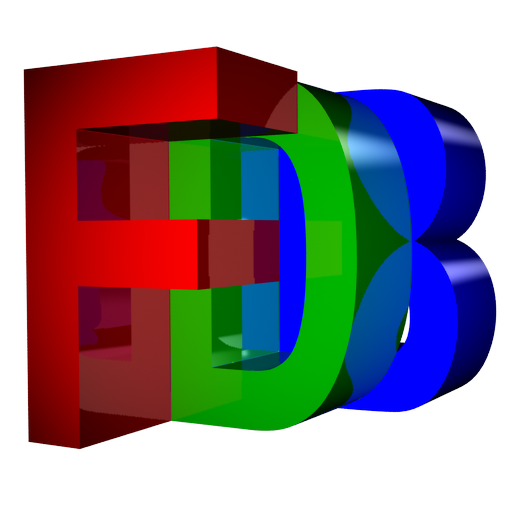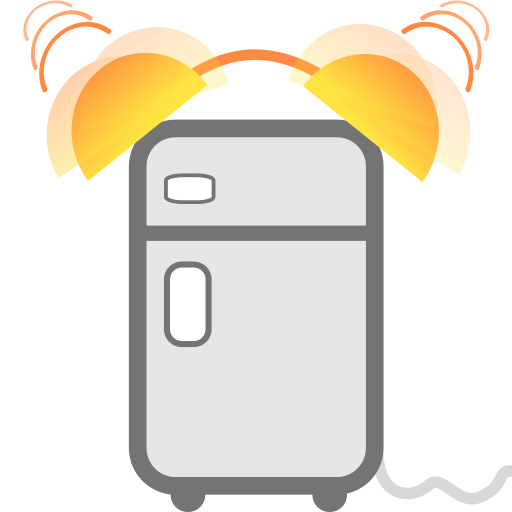Things Keeper
Chơi trên PC với BlueStacks - Nền tảng chơi game Android, được hơn 500 triệu game thủ tin tưởng.
Trang đã được sửa đổi vào: 9 tháng 6, 2018
Play Things Keeper on PC
* Helps you organize your belongings in a better way.
* You can save images with the description, audio note and by its Place.
* Every Image and audio notes are compressed without losing it's quality so it won't take too much space on your device
* You don't need internet to use this application, it is fully an offline note app.
* Even elders with no experience in using Android devices can easily use this app.
The basic idea of this application is to store the details of your things at your home or office in a better way so that you won't forget and keep remembered with the help of Things Keeper
We usually have plenty of items in our home, office or shops like document, tools, accessories etc., which we don't use often but we might need it sometimes. we keep these items somewhere around our premises and we don't get to find it every time when we needing it. Sometimes we don't even remember that we've already owned that item and we will buy that item again. So if this ever happened to you then " Things Keeper " is the App that you needed.
This Application is designed as Simple as possible that even an elder people with no experience in using Android devices can use this. It might look alike a Notes Application but it is more than that.
First You need to add the Place at Where Exactly you Stored your Item, for Example, Metal Cupboard or Brown bag in the Master Bedroom. Then add the things that you stored inside that place by adding a photograph and Description. in Addition to that you can also Insert "Audio Note " and Description.
So clicking on the Room or Places you can know how many items have been stored there and since when with date, the photograph, description, name, and an audio note.
Moreover, You could use this application as a Photo Description. For example, assume that you see a hairstyle on the internet and you want to try that next time you visit the barbershop. In such kind of situation you could use this app to click a photo and add a description or audio note to it, so when you need it you won't forget.
You can search the items based on its name and description stored. And you can Always edit and update the items and room whenever necessary.
This app comes with an inbuilt security lock that you could avail with your default phone lock whether it is a pin, or password or a pattern. The security feature available on this app won't let others know where you keeping your belongings.
So the Base Line is " Keep Your Things Wherever You Want and Let this App Know It Won't
Let You Forget "
Things Finder, item FInder, item Keeper, item Organizer, things Organizer, Photo notes,
audio Notes on the photo, photo audio notes, search item, search things, Secure notes, Photeo description, photo security, notes securiy..
Chơi Things Keeper trên PC. Rất dễ để bắt đầu
-
Tải và cài đặt BlueStacks trên máy của bạn
-
Hoàn tất đăng nhập vào Google để đến PlayStore, hoặc thực hiện sau
-
Tìm Things Keeper trên thanh tìm kiếm ở góc phải màn hình
-
Nhấn vào để cài đặt Things Keeper trong danh sách kết quả tìm kiếm
-
Hoàn tất đăng nhập Google (nếu bạn chưa làm bước 2) để cài đặt Things Keeper
-
Nhấn vào icon Things Keeper tại màn hình chính để bắt đầu chơi