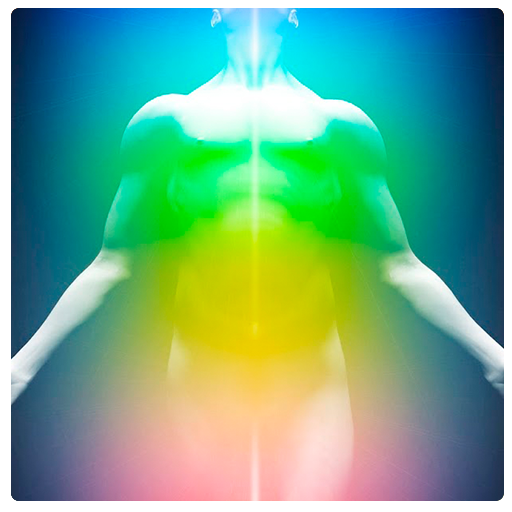Abundance Manifesting Affirmations
Play on PC with BlueStacks – the Android Gaming Platform, trusted by 500M+ gamers.
Page Modified on: May 18, 2018
Play Abundance Manifesting Affirmations on PC
The app has the following features:
- Ability to play affirmations twice
- Ability to play background music
- Ability to repeat in order or randomize affirmation order
- Spoken affirmations
- And more!
Here's a sample of some affirmations included in the app:
I am open to accept all forms of abundance that life has to offer me.
I create an avalanche of financial abundance.
Things always work out for me.
I manifest abundance by being grateful for the incredible things I already have.
I see myself living in abundance.
My net worth is growing.
I have all the money I need to achieve my goals.
I attract the type of people I want around me, those who make me wealthier.
I am in the right place, at the right time.
I am surrounded with abundance.
I am tuned to the frequency of abundance
I have more than enough money to fulfill all my desires
I attract unexpected sources of wealth.
Every day my bank balance grows and grows.
Make sure to share if you found this app useful.
~ThinkAttract.com Team
Play Abundance Manifesting Affirmations on PC. It’s easy to get started.
-
Download and install BlueStacks on your PC
-
Complete Google sign-in to access the Play Store, or do it later
-
Look for Abundance Manifesting Affirmations in the search bar at the top right corner
-
Click to install Abundance Manifesting Affirmations from the search results
-
Complete Google sign-in (if you skipped step 2) to install Abundance Manifesting Affirmations
-
Click the Abundance Manifesting Affirmations icon on the home screen to start playing