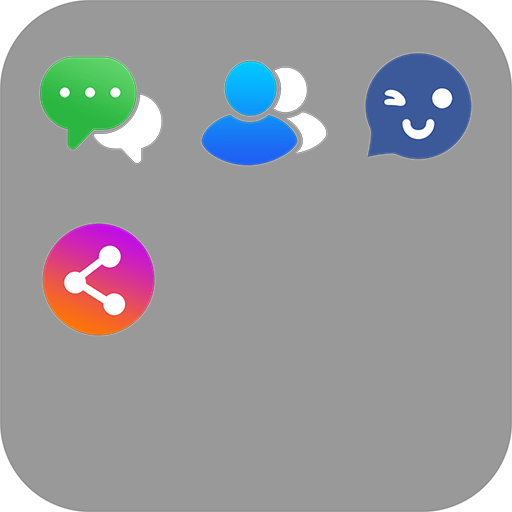2Face - 2 Akun untuk 2 whatsapp
Mainkan di PC dengan BlueStacks – platform Game-Game Android, dipercaya oleh lebih dari 500 juta gamer.
Halaman Dimodifikasi Aktif: 6 Januari 2020
Play 2Face - 2 Accounts for 2 whatsapp on PC
Do you want to receive messages from two whatsapp on one phone?
Do you want to use two social accounts at the same time?
Do you want to separate working and living space?
Do you want double experience when playing games?
A mobile phone, two accounts, two kinds of life, double income, Account Master can be achieved.
2Face - Multiple Account Master is designed for users who need to handle multiple accounts of the same application on one phone.
One-tap to clone apps, easily add the multiple account for all social apps, the data between the cloned account and the main account is stored separately and the messages do not interfere with each other.
• Run multiple accounts at the same time on one device.
Support for multiple accounts on the same phone stable login and use, you can connect different friends through different accounts, you can also distinguish between work and living space;
The data between the cloned account and the main account is stored separately and the messages do not interfere with each other.
• Protect user privacy and social accounts use password lock
Hide users' secret apps without worrying about prying eyes by keeping apps only in secret space.
Protect user privacy with a security lock.
• One game, two accounts, double payoff
Using two game accounts at the same time, whether it is to complete the game task or gain double experience, have become very simple;
• One-tap cleanup to speed up
You can see the memory occupied by the apps running on the Account Master, the memory can be released at any time to improve the running speed;
Mainkan 2Face - 2 Akun untuk 2 whatsapp di PC Mudah saja memulainya.
-
Unduh dan pasang BlueStacks di PC kamu
-
Selesaikan proses masuk Google untuk mengakses Playstore atau lakukan nanti
-
Cari 2Face - 2 Akun untuk 2 whatsapp di bilah pencarian di pojok kanan atas
-
Klik untuk menginstal 2Face - 2 Akun untuk 2 whatsapp dari hasil pencarian
-
Selesaikan proses masuk Google (jika kamu melewati langkah 2) untuk menginstal 2Face - 2 Akun untuk 2 whatsapp
-
Klik ikon 2Face - 2 Akun untuk 2 whatsapp di layar home untuk membuka gamenya