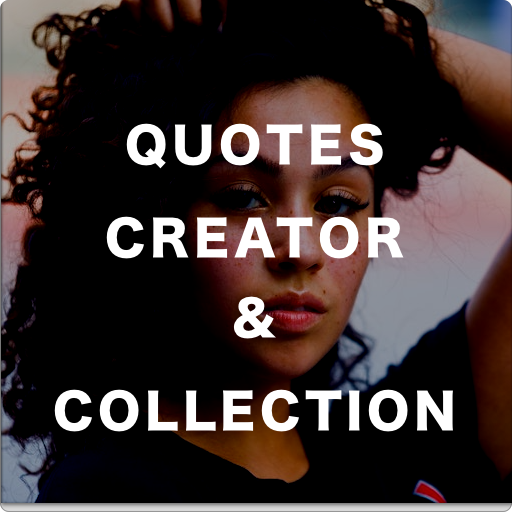このページには広告が含まれます

Quotes Creator
書籍&参考書 | ThinkPeak Studio
BlueStacksを使ってPCでプレイ - 5憶以上のユーザーが愛用している高機能Androidゲーミングプラットフォーム
Play Quotes Creator on PC
Quotes Creator has collection of 2000+ quotes with 25+ category. So you can find variety of quotes into different category. We also added new category for Christmas Quotes for this Christmas! Latest update also has many new background specially for Christmas and a New Year!
Now write text on photo using our quotes creator! You can save the quote design template that you have made by customizing. You can later change the text and create images from that template and use them for your social network like facebook, twitter, instagram, etc.
We also categories quotes in the app, you can copy and share this quote with your friends and family. You can also create Quote Image with this quote using our Quotes Creator studio.
We added a new feature to this quote generator app. We added many new fonts(70+) and backgrounds(50+) to the app. You need to download these fonts and backgrounds to use them in your quote. We also add many new fonts and background at regular interval so you can download them and use them to write your quotes.
You can add following things to your Square Quote Image
- Text: You can add text with 70+ different types of fonts for different kind of quotes and occasions. You can also add background color to font, add/change stroke and shadow to your text. You can also change opacity, size, color and alignment of your text. You can also add underline to your text and rotate it.
- Image: You can also add image from your gallery to your quote. This helps in many case like, you can add your logo to the quote, add watermark to your quote or add instagram twitter handle to the quote. You can also rotate, resize, crop the image.
- Sticker: Stickers and emojis increase the charm of your quote so we added few stickers and emojis for your special need.
This app is best app to create instaquote. It allows you to create an image with quote written on it. So you can add more than one text to the background image, you can add other images to the background image. You can also add stickers provided in the app.
You can also change the background of the quote. This app has some of the great background that suits your quote. You can also add your own background from gallery. We also added many new categories background for different kind of quotes like business, Christmas, Happy New Year, creative writing, for love quotes, nature and some miscellaneous background. We also add few plain background for simple quotes and few background with different pattern texture.
You can change the appearances of the text and image that you added to the quote. You can change text color or change its font style. You can rotate, drag and drop to move its position. You can also apply stroke and shadow to the text.
You can also do many operation with images that you add to the quote. You can crop, rotate, flip the image for its perfect look. You can also drag and drop it to change the position.
We made this app specially for the people who creates their own quotes. People with lot of imagination and creativity can just download the app and start creating their quotes. We made it simple for them so they don't need to worry about creating great quote.
If you have any suggestion or find a bug, please let us know at thinkpeakstudio@gmail.com
Now write text on photo using our quotes creator! You can save the quote design template that you have made by customizing. You can later change the text and create images from that template and use them for your social network like facebook, twitter, instagram, etc.
We also categories quotes in the app, you can copy and share this quote with your friends and family. You can also create Quote Image with this quote using our Quotes Creator studio.
We added a new feature to this quote generator app. We added many new fonts(70+) and backgrounds(50+) to the app. You need to download these fonts and backgrounds to use them in your quote. We also add many new fonts and background at regular interval so you can download them and use them to write your quotes.
You can add following things to your Square Quote Image
- Text: You can add text with 70+ different types of fonts for different kind of quotes and occasions. You can also add background color to font, add/change stroke and shadow to your text. You can also change opacity, size, color and alignment of your text. You can also add underline to your text and rotate it.
- Image: You can also add image from your gallery to your quote. This helps in many case like, you can add your logo to the quote, add watermark to your quote or add instagram twitter handle to the quote. You can also rotate, resize, crop the image.
- Sticker: Stickers and emojis increase the charm of your quote so we added few stickers and emojis for your special need.
This app is best app to create instaquote. It allows you to create an image with quote written on it. So you can add more than one text to the background image, you can add other images to the background image. You can also add stickers provided in the app.
You can also change the background of the quote. This app has some of the great background that suits your quote. You can also add your own background from gallery. We also added many new categories background for different kind of quotes like business, Christmas, Happy New Year, creative writing, for love quotes, nature and some miscellaneous background. We also add few plain background for simple quotes and few background with different pattern texture.
You can change the appearances of the text and image that you added to the quote. You can change text color or change its font style. You can rotate, drag and drop to move its position. You can also apply stroke and shadow to the text.
You can also do many operation with images that you add to the quote. You can crop, rotate, flip the image for its perfect look. You can also drag and drop it to change the position.
We made this app specially for the people who creates their own quotes. People with lot of imagination and creativity can just download the app and start creating their quotes. We made it simple for them so they don't need to worry about creating great quote.
If you have any suggestion or find a bug, please let us know at thinkpeakstudio@gmail.com
Quotes CreatorをPCでプレイ
-
BlueStacksをダウンロードしてPCにインストールします。
-
GoogleにサインインしてGoogle Play ストアにアクセスします。(こちらの操作は後で行っても問題ありません)
-
右上の検索バーにQuotes Creatorを入力して検索します。
-
クリックして検索結果からQuotes Creatorをインストールします。
-
Googleサインインを完了してQuotes Creatorをインストールします。※手順2を飛ばしていた場合
-
ホーム画面にてQuotes Creatorのアイコンをクリックしてアプリを起動します。