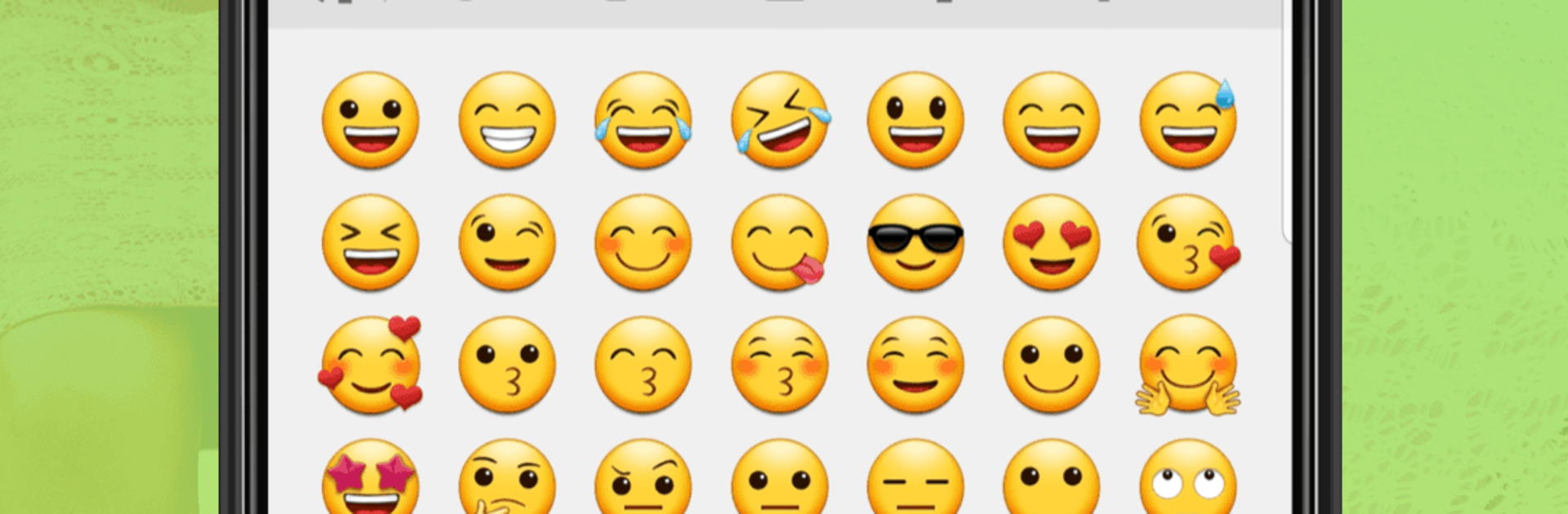
Message Cls - SMS Messenger
Играйте на ПК с BlueStacks – игровой платформе для приложений на Android. Нас выбирают более 500 млн. игроков.
Страница изменена: Jul 31, 2025
Run Messaging Classic on PC or Mac
Multitask effortlessly on your PC or Mac as you try out Messaging Classic, a Communication app by Smart Protect Mobile on BlueStacks.
About the App
If you’re searching for that original Android messaging vibe, Messaging Classic by Smart Protect Mobile brings it right to your device. This handy Communication app sticks to the roots, giving you the familiar look and feel of the old-school SMS and MMS experience, minus the modern-day clutter. Whether you’re feeling nostalgic or just want a straightforward way to chat, Messaging Classic keeps things simple (in a good way).
App Features
-
Authentic Android Messaging Feel
Enjoy that clean, intuitive design you might remember from early Android devices—no confusing extras, just straightforward texting. -
Full SMS & MMS Support
Sending photos, group texts, or basic messages? Messaging Classic’s got your back for both SMS and MMS, keeping all your conversations in one familiar place. -
Quick Reply Pop-ups
Busy or just can’t be bothered to switch apps? Respond to messages instantly using convenient pop-ups—no extra steps needed. -
Handy Notification Actions
Get more done straight from your notifications. Messaging Classic lets you take action (like reply) without diving into the whole app. -
Works on Android 4.4 and Up
Got an older device or love that classic OS setup? You’re covered—the app fits right in with Android 4.4 and newer. -
Easy on the Wallet
The app’s totally free, so there’s no cost to recapture that classic texting feel. -
Works Smoothly with BlueStacks
Prefer managing texts from your computer? Messaging Classic plays nicely with BlueStacks, giving you that familiar messaging experience on a bigger screen if you want.
BlueStacks gives you the much-needed freedom to experience your favorite apps on a bigger screen. Get it now.
Играйте в игру Message Cls - SMS Messenger на ПК. Это легко и просто.
-
Скачайте и установите BlueStacks на ПК.
-
Войдите в аккаунт Google, чтобы получить доступ к Google Play, или сделайте это позже.
-
В поле поиска, которое находится в правой части экрана, введите название игры – Message Cls - SMS Messenger.
-
Среди результатов поиска найдите игру Message Cls - SMS Messenger и нажмите на кнопку "Установить".
-
Завершите авторизацию в Google (если вы пропустили этот шаг в начале) и установите игру Message Cls - SMS Messenger.
-
Нажмите на ярлык игры Message Cls - SMS Messenger на главном экране, чтобы начать играть.
