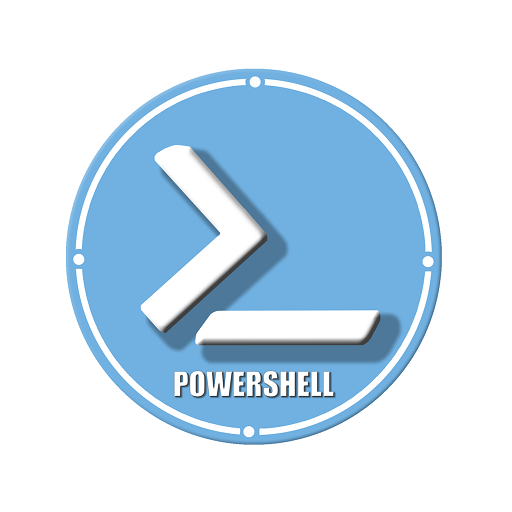OpenHub for GitHub
เล่นบน PC ผ่าน BlueStacks - Android Gaming Platform ที่ได้รับความไว้วางใจจากเกมเมอร์ 500 ล้านคนทั่วโลก
Page Modified on: 4 ธันวาคม 2561
Play OpenHub for GitHub on PC
FEATURES
App
* Two login types (Basic Auth) and (OAuth)
* Light and dark theme, multiple accent color
* Markdown and code highlighting support
* English, Simplified Chinese, Hebrew, German and Hindi support
* Offline mode
* Support trending repositories of all languages
* Support multi-account switching
* Search repos and users
* Shortcuts support
* Notifications support
* Bookmark users or repos
* Record trace of the repos or users you have been viewed
* View github collections
* View github featured topics
* Support disable loading network image while mobile network
Repositories
* View repo info
* Star, watch and fork repos
* View repo files, commits and activity
* Download source code, releases and files
* View your private, public, forked and starred repos
* View trending repos of daily, weekly and monthly
* Search repos
* View recent wiki updates
Users
* View user info
* View user followers, following, organizations
* View user public repositories, starred repositories and activity
* View your private repositories
* Follow/Unfollow users
* Search users
Organizations
* View org info
* View org public repositories and activity
* View org members
Issues
* View issue info, comments and events
* Create, open and close issues
* Create, edit and delete issue comments
* Edit, add and delete your labels
* Write comment with preview
* View your created, assigned and mentioned issues
* View repository issues
Commits
* View commit info and files
* View file diff
* View repository commits
And more
* OpenHub is growing, try to be better github client.
NOTE :
Please report any issues at Github https://github.com/ThirtyDegreesRay/OpenHub/issues or email me the issues.
OpenHub is an open source GitHub client, we will open and free for all time, you can view source code at: https://github.com/ThirtyDegreesRay/OpenHub.
Thanks for your using, have a nice day.
เล่น OpenHub for GitHub บน PC ได้ง่ายกว่า
-
ดาวน์โหลดและติดตั้ง BlueStacks บน PC ของคุณ
-
ลงชื่อเข้าใช้แอคเคาท์ Google เพื่อเข้าสู่ Play Store หรือทำในภายหลัง
-
ค้นหา OpenHub for GitHub ในช่องค้นหาด้านขวาบนของโปรแกรม
-
คลิกเพื่อติดตั้ง OpenHub for GitHub จากผลการค้นหา
-
ลงชื่อเข้าใช้บัญชี Google Account (หากยังไม่ได้ทำในขั้นที่ 2) เพื่อติดตั้ง OpenHub for GitHub
-
คลิกที่ไอคอน OpenHub for GitHub ในหน้าจอเพื่อเริ่มเล่น