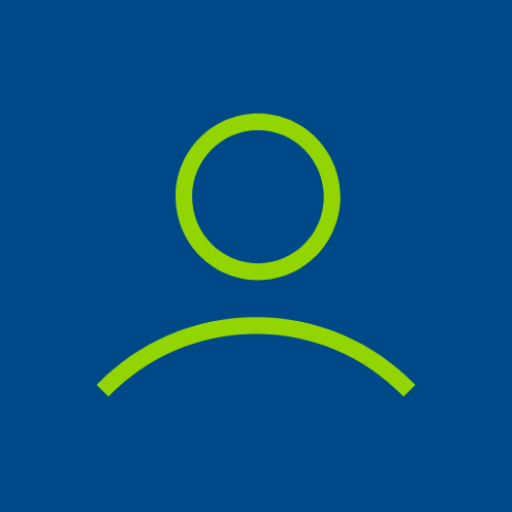When I Work Employee Scheduling
Chơi trên PC với BlueStacks - Nền tảng chơi game Android, được hơn 500 triệu game thủ tin tưởng.
Trang đã được sửa đổi vào: 22 tháng 12, 2019
Play When I Work Employee Scheduling on PC
Over 100,000 workplaces in 50+ countries trust When I Work for their shift scheduling, time & attendance tracking, team task management, team messaging, and time clock.
WHY MANAGERS LOVE IT
✔ Make and manage the work schedule with the employee scheduler
✔ View entire staff schedule from anywhere at anytime
✔ Setup a time clock for staff to clock in and out
✔ Create, update, and publish schedules and open shifts fast
✔ Alert staff of changes to the schedule via push, email or SMS
✔ Monitor & approve shift trades and time off requests
✔ Message with staff 1:1 or in groups without sharing personal info
WHY YOUR TEAM WILL LOVE IT
✔ They can see who’s working (with permissions)
✔ View & confirm work schedules from anywhere at anytime
✔ Clock in and out of shifts
✔ Keep their availability up to date
✔ They can pick up extra hours
✔ Trade shifts with coworkers
✔ Request time off
✔ Chat with coworkers 1:1 or in groups
TRY WHEN I WORK TODAY
✔ No setup fee. Free and paid versions
✔ Free, monthly or annual billing options
Always know that you have the right people, at the right place, at the right time with the schedule maker. Finalize your time clock generated time sheets and export to payroll in minutes.
Spend More Time Growing Your Business: Save an average of 8 hours per week on employee scheduling and attendance. Spend more time working to grow your business and less time fighting scheduling fires.
Increase Employee Accountability: Send employees instant schedule updates so they never have to ask when they work. Reduce employee no-shows and improve accountability across your team by 25%.
Handle Changes with Ease: Never worry about keeping track of random time-off and shift change requests. Stop rebuilding shift schedules by reviewing and approving employee requests in real-time.
✔ Joining an existing workplace? It's free - just find your workplace and log in.
Chơi When I Work Employee Scheduling trên PC. Rất dễ để bắt đầu
-
Tải và cài đặt BlueStacks trên máy của bạn
-
Hoàn tất đăng nhập vào Google để đến PlayStore, hoặc thực hiện sau
-
Tìm When I Work Employee Scheduling trên thanh tìm kiếm ở góc phải màn hình
-
Nhấn vào để cài đặt When I Work Employee Scheduling trong danh sách kết quả tìm kiếm
-
Hoàn tất đăng nhập Google (nếu bạn chưa làm bước 2) để cài đặt When I Work Employee Scheduling
-
Nhấn vào icon When I Work Employee Scheduling tại màn hình chính để bắt đầu chơi