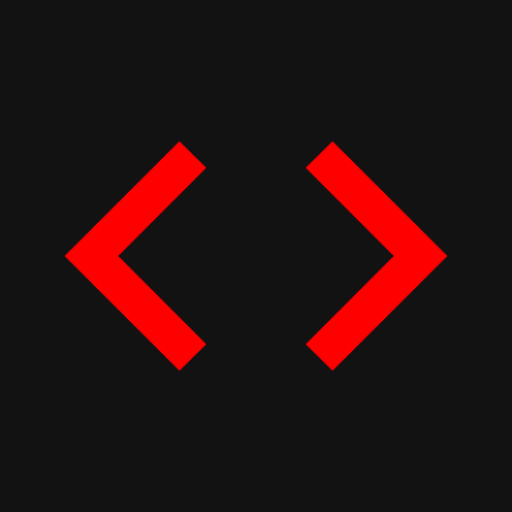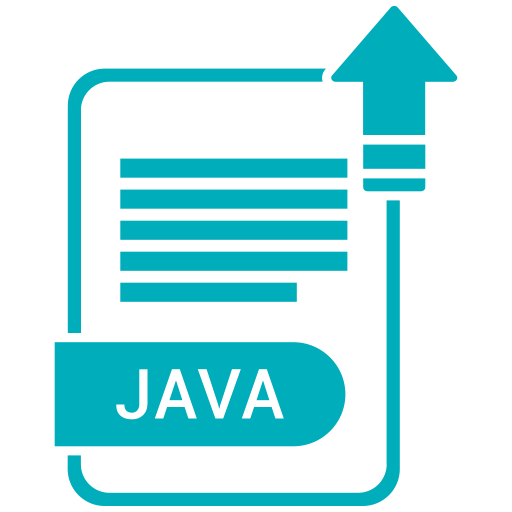Learn Java
Play on PC with BlueStacks – the Android Gaming Platform, trusted by 500M+ gamers.
Page Modified on: September 26, 2018
Play Learn Java on PC
👍👍👍👍👍
Note : Please give 5 Star, It will encourage us. Please Don't give negative feedback, It is not solution for your need. If you have any problem, please mail @ android@thiyagaraaj.com.
Suggestion are welcome. please mail @ android@thiyagaraaj.com
👍👍👍👍👍
New App Launched for Java Programs, You can download here.
https://play.google.com/store/apps/details?id=com.thiyagaraaj.learnjavaprograms
🌷New Features🌷
✔ Bookmark Option
✔ Settings for Customizing font size and Full Screen Mode
✔ Flat and Fully Refreshed Optimized UI
✔ Java 8 Based Tutorials
✔ Improved Navigation and Content Format
✔ Full Offline Content - No Need Internet
✔ New Part for Quick Learners and OOPS Concepts
This application will help you to learn Java programming language. This application is very useful for all type of learners.This application covers Java Basics, Full Java Tutorials, Java Programs,Java Quiz,Java Exercises,Java Glossary and most of the programming concepts of Java, which will be very useful for you to move further in java programming.
🌷Full Offline Content - No Need Internet🌷
Play Learn Java on PC. It’s easy to get started.
-
Download and install BlueStacks on your PC
-
Complete Google sign-in to access the Play Store, or do it later
-
Look for Learn Java in the search bar at the top right corner
-
Click to install Learn Java from the search results
-
Complete Google sign-in (if you skipped step 2) to install Learn Java
-
Click the Learn Java icon on the home screen to start playing