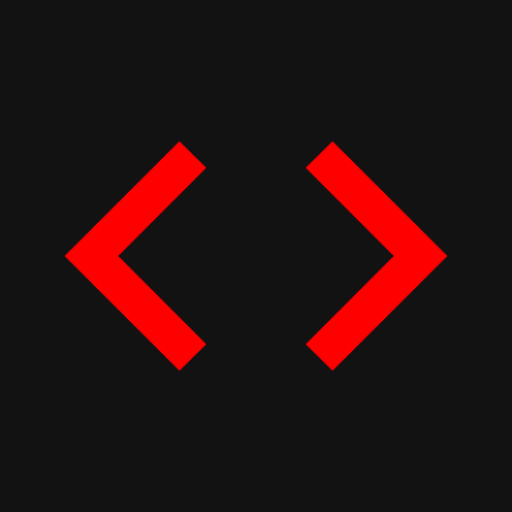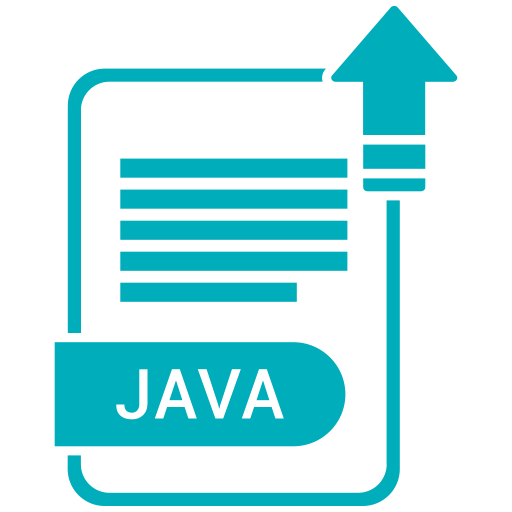Learn Java
Gioca su PC con BlueStacks: la piattaforma di gioco Android, considerata affidabile da oltre 500 milioni di giocatori.
Pagina modificata il: 26 settembre 2018
Play Learn Java on PC
👍👍👍👍👍
Note : Please give 5 Star, It will encourage us. Please Don't give negative feedback, It is not solution for your need. If you have any problem, please mail @ android@thiyagaraaj.com.
Suggestion are welcome. please mail @ android@thiyagaraaj.com
👍👍👍👍👍
New App Launched for Java Programs, You can download here.
https://play.google.com/store/apps/details?id=com.thiyagaraaj.learnjavaprograms
🌷New Features🌷
✔ Bookmark Option
✔ Settings for Customizing font size and Full Screen Mode
✔ Flat and Fully Refreshed Optimized UI
✔ Java 8 Based Tutorials
✔ Improved Navigation and Content Format
✔ Full Offline Content - No Need Internet
✔ New Part for Quick Learners and OOPS Concepts
This application will help you to learn Java programming language. This application is very useful for all type of learners.This application covers Java Basics, Full Java Tutorials, Java Programs,Java Quiz,Java Exercises,Java Glossary and most of the programming concepts of Java, which will be very useful for you to move further in java programming.
🌷Full Offline Content - No Need Internet🌷
Gioca Learn Java su PC. È facile iniziare.
-
Scarica e installa BlueStacks sul tuo PC
-
Completa l'accesso a Google per accedere al Play Store o eseguilo in un secondo momento
-
Cerca Learn Java nella barra di ricerca nell'angolo in alto a destra
-
Fai clic per installare Learn Java dai risultati della ricerca
-
Completa l'accesso a Google (se hai saltato il passaggio 2) per installare Learn Java
-
Fai clic sull'icona Learn Java nella schermata principale per iniziare a giocare