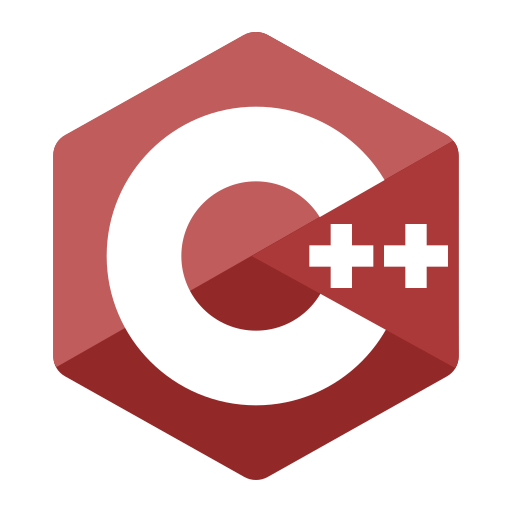Master In C++ (Learn C++)
Graj na PC z BlueStacks – Platforma gamingowa Android, która uzyskała zaufanie ponad 500 milionów graczy!
Strona zmodyfikowana w dniu: 26 września 2018
Play Master In C++ (Learn C++) on PC
It is very easy for Beginners and Intermediate Programmers.⋙ from LITTLEDROPS.NET ★
👍👍👍👍👍
Note: Please give 5 Star, It will encourage us. Please Don't give negative feedback, It is not a solution to your need. If you have any problem, please mail @ android@thiyagaraaj.com.
Suggestion are welcome. please mail @ android@thiyagaraaj.com
👍👍👍👍👍
🌷APP CONTENT - SINGLE APP FOR ALL🌷
✔ C++ Basics
✔ C++ Concepts
✔ C++ Programs
✔ C++ with OOPS
✔ C++ Annotations
✔ C++ Quick Reference
✔ Optimizing C++
✔ C++ Key Points for Daily Reminder
✔ Remember Today Board for Continues Last Session
✔ Efficient Search and Bookmark (Favoraties)
🌷APP FEATURES🌷
✔ Rich UI Layout and Navigation
✔ Rich UI with Today Board and Favorites
✔ Fast Processing
✔ More than 1000 Topics Covered
✔ More than 400 C++ Terms Covered
✔ Code Syntax Highlighting
✔ Mobile Optimized Content and Images
✔ End to End C++ Concepts and Terms
✔ Offline Ability to Read
🌷C++ Programming Concepts🌷
✠ Introduction to C++ Programming
✠ Basics
✠ Structure and Functions Basics
✠ Pointers, References and Dynamic Memory Allocation
✠ Examples on Classes and Objects
✠ OOPS Advanced click to expand contents
✠ OOP Inheritance and Polymorphism
✠ Operator Overloading
✠ Template and Generic Programming
✠ Strings, File, and Libraries click to expand contents
✠ Characters and Strings
✠ C++ Libraries and STL
✠ Stream IO and File IO
✠ Exception Handling and Tips
✠ Data Structure and Algorithm In C++
🌷C++ Programs🌷
✠ C++ Simple C++ Programs
✠ C++ Basic Programs
✠ Program Flow C++ Programs
✠ Functions C++ Programs
✠ Arrays C++ Programs
✠ Formatted IO and File IO C++ Programs
✠ Pointers C++ Programs
✠ References C++ Programs
✠ Structure C++ Programs
✠ Class and object C++ Programs
✠ Inheritance C++ Programs
✠ Polymorphism C++ Programs
🌷C++ Annotations🌷
✠ 1: This overview of the chapters.
✠ 2: A general introduction to C++.
✠ 3: A first impression: differences between C and C++.
✠ 4: Name Spaces: how to avoid name collisions.
✠ 5: The `string' data type.
✠ 6: The C++ I/O library.
✠ 7: The `class' concept: structs having functions. The `object' concept: variables of a class.
✠ 8: Static data and functions: members of a class not bound to objects.
✠ 9: Allocation and returning unused memory: new, delete, and the function set_new_handler().
✠ 10: Exceptions.
✠ 11: Give your own meaning to operators.
✠ 12: Abstract Containers to put stuff into.
✠ 13: Building classes upon classes.
✠ 14: Member functions.
✠ 15: Gaining access to private parts.
✠ 16: Classes having pointers to members.
✠ 17: Constructing classes.
✠ 18: The Standard Library.
✠ 19: The STL algorithms.
✠ 20: Function templates
✠ 21: Class templates
✠ 22: Advanced Template
✠ 23: Several examples
🌷OOPS C++🌷
✠ Introduction
✠ Classes in C++
✠ References in C++
✠ Template in C++
✠ I/O Fundamental Types
✠ Inheritance in C++
✠ More OOPS in C++
✠ Abstract Base Classes
✠ Files in C++
✠ Data Representation
✠ Exception in C++
✠ Implementation
✠ Run Time Usage
🌷Optimizing C++🌷
✠ Optimization life cycle in C++
✠ Writing efficient code in C++
✠ General optimization techniques in C++
✠ Code optimization in C++
Keywords:
C++,Learn C++,C++,C++ Programs,C++ Guide,C++ Reference,C++ Programming, C++ Offline,C++ Tutorials,C++ Reference Guide,C++ Book,C++ Basics,C++ Programs,C++ Simple Programs,C++ Getting Started,Optimizing C++,C++ Annotations,C++ Quick Reference,C++ with OOPS,OOPS Concepts.
Zagraj w Master In C++ (Learn C++) na PC. To takie proste.
-
Pobierz i zainstaluj BlueStacks na PC
-
Zakończ pomyślnie ustawienie Google, aby otrzymać dostęp do sklepu Play, albo zrób to później.
-
Wyszukaj Master In C++ (Learn C++) w pasku wyszukiwania w prawym górnym rogu.
-
Kliknij, aby zainstalować Master In C++ (Learn C++) z wyników wyszukiwania
-
Ukończ pomyślnie rejestrację Google (jeśli krok 2 został pominięty) aby zainstalować Master In C++ (Learn C++)
-
Klinij w ikonę Master In C++ (Learn C++) na ekranie startowym, aby zacząć grę