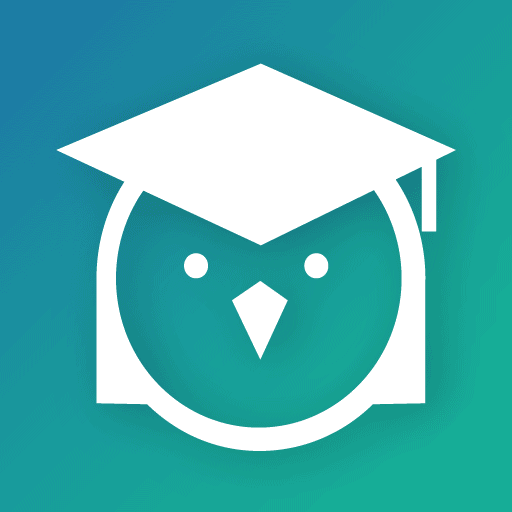Reference for Unix & Linux
도서/참고자료 | Thiyagaraaj M
5억명 이상의 게이머가 신뢰하는 안드로이드 게임 플랫폼 BlueStacks으로 PC에서 플레이하세요.
Play Reference for Unix & Linux on PC
★⋙ Full Offline Content for Unix ⋙ from little drops ★
👍👍👍👍👍
Note : Please give 5 Star, It will encourage us. Please Don't give negative feedback, It is not solution for your need. If you have any problem, please mail @ android@thiyagaraaj.com.
Suggestion are welcome. please mail @ android@thiyagaraaj.com
👍👍👍👍👍
Excellent Navigation and More Offline Contents In Version 6.0 Based On User Response and Expectations
🌷Main Features🌷
✔ Redesign UI based on User Experience
✔ Enhanced Search for Unix Tutorials and Commands
✔ Bookmark Options
✔ Optimized Design Reading Content
✔ More New Chapters for Unix and Linux
✔ Optimized Image for Mobile and Full Offline Content
Commands are under these parts:
Access Control
Communications
Programming Tools
Documentation
Editors
File and Directory Management
File Display and Printing
File Transfer
News/Networks
Process Control
Status Information
Image Processing
Sound
Text Processing
X windows
Web
Miscellaneous
- Linux and Unix Commands
- Unix Tutorials
- Unix Administrative and Networking Commands
More Offline Unix and Linux Tutorials
- About Unix
- VI Editor and Commands
- Unix Shell
- Unix Other Useful Commands
- Unix Advanced Commands
- How Linux Works
- Desktop Linux
- Ubuntu Linux Commands
- Useful Linux Commands
- Linux Advanced Commands
- Linux Network Commands
- Linux Network Configuration Commands
- Solaris System Process Commands
Quick Reference - New
- Unix Quick Reference
- Unix Dummies Reference
- Redhat / Fedora Unix and Linux Commands
More Offline Commands About Unix,Linux,Ubuntu and Solaris.....
Keywords : Unix Guide,Unix and Linux Commands,Unix Guide,Unix Tutorials,Linux Tutorials,Ubuntu Commands,Ubuntu Tutorials, Linux Commands,Ubuntu Tutorials,Ubuntu Videos,Unix Commands,Unix and Linux Pocket Guide,Ubuntu Reference,Unix Wiki,Unix Commands,Linux Commands,Solaris Commands,Unix Reference,Unix Pocket Guide,Linux Quick Reference,Unix Quick Reference,Ubuntu Quick Reference.
little drops @ thiyagaraaj.com
👍👍👍👍👍
Note : Please give 5 Star, It will encourage us. Please Don't give negative feedback, It is not solution for your need. If you have any problem, please mail @ android@thiyagaraaj.com.
Suggestion are welcome. please mail @ android@thiyagaraaj.com
👍👍👍👍👍
Excellent Navigation and More Offline Contents In Version 6.0 Based On User Response and Expectations
🌷Main Features🌷
✔ Redesign UI based on User Experience
✔ Enhanced Search for Unix Tutorials and Commands
✔ Bookmark Options
✔ Optimized Design Reading Content
✔ More New Chapters for Unix and Linux
✔ Optimized Image for Mobile and Full Offline Content
Commands are under these parts:
Access Control
Communications
Programming Tools
Documentation
Editors
File and Directory Management
File Display and Printing
File Transfer
News/Networks
Process Control
Status Information
Image Processing
Sound
Text Processing
X windows
Web
Miscellaneous
- Linux and Unix Commands
- Unix Tutorials
- Unix Administrative and Networking Commands
More Offline Unix and Linux Tutorials
- About Unix
- VI Editor and Commands
- Unix Shell
- Unix Other Useful Commands
- Unix Advanced Commands
- How Linux Works
- Desktop Linux
- Ubuntu Linux Commands
- Useful Linux Commands
- Linux Advanced Commands
- Linux Network Commands
- Linux Network Configuration Commands
- Solaris System Process Commands
Quick Reference - New
- Unix Quick Reference
- Unix Dummies Reference
- Redhat / Fedora Unix and Linux Commands
More Offline Commands About Unix,Linux,Ubuntu and Solaris.....
Keywords : Unix Guide,Unix and Linux Commands,Unix Guide,Unix Tutorials,Linux Tutorials,Ubuntu Commands,Ubuntu Tutorials, Linux Commands,Ubuntu Tutorials,Ubuntu Videos,Unix Commands,Unix and Linux Pocket Guide,Ubuntu Reference,Unix Wiki,Unix Commands,Linux Commands,Solaris Commands,Unix Reference,Unix Pocket Guide,Linux Quick Reference,Unix Quick Reference,Ubuntu Quick Reference.
little drops @ thiyagaraaj.com
PC에서 Reference for Unix & Linux 플레이해보세요.
-
BlueStacks 다운로드하고 설치
-
Google Play 스토어에 로그인 하기(나중에 진행가능)
-
오른쪽 상단 코너에 Reference for Unix & Linux 검색
-
검색 결과 중 Reference for Unix & Linux 선택하여 설치
-
구글 로그인 진행(만약 2단계를 지나갔을 경우) 후 Reference for Unix & Linux 설치
-
메인 홈화면에서 Reference for Unix & Linux 선택하여 실행