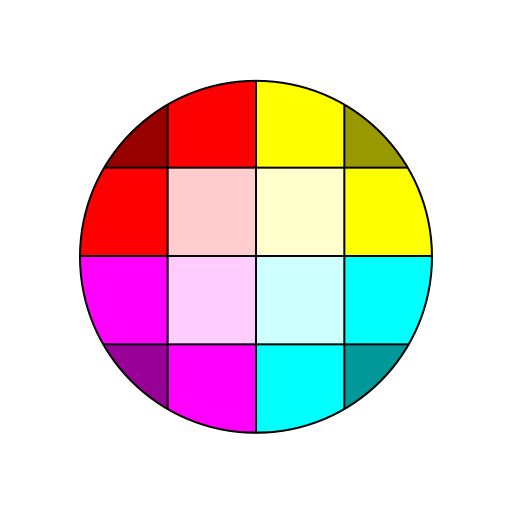Screen Test Pro
Jouez sur PC avec BlueStacks - la plate-forme de jeu Android, approuvée par + 500M de joueurs.
Page Modifiée le: 12 novembre 2019
Play Screen Test Pro on PC
Screen information: screen available area resolution size, pixel, density, DPI value and so on.
Screen color test: detect the screen color rendering force, dead pixels, bright spot can be found at a glance.
Screen Gray Scale Test: The more grayscale you can see, the better the screen color shades.
Multi-touch test: detect multi-touch touch screen touch points.
The screen can touch the area test: the full range of detection screen touch is normal.
Screen Leak Detection: Detects whether there is a leak on the edge of the screen
Text reading experience: detection screen text display, reading experience
Maximum brightness test: detect the screen in the sun reading clarity
Minimum brightness test: Test the minimum brightness of the screen under low light, night mode
Resolution Sharpness Test: Test line clarity
Color reproduction: the screen shows a variety of color accuracy, theoretically the higher the better.
Touch screen pressure test: test whether the touch screen can respond to the size of the press
Screen white balance: black and white color, some screen warm, some cold side
Sensor identification: (can check the number of sensors supported by the device)
accelerometer sensor
magnetic field sensor
orientation sensor
gyroscope sensor
light sensor
pressure sensor
temperature sensor
proximity sensor
gravity sensor
linear acceleration sensor
Sensors
rotation vector sensor
relative humidity sensor
ambient temperature sensor
uncalibrated magnetic field sensor
uncalibrated rotation vector sensor
uncalibrated gyroscope sensor
significant motion trigger sensor
step detector sensor
step counter sensor
geo-magnetic rotation vector
heart rate monitor
Jouez à Screen Test Pro sur PC. C'est facile de commencer.
-
Téléchargez et installez BlueStacks sur votre PC
-
Connectez-vous à Google pour accéder au Play Store ou faites-le plus tard
-
Recherchez Screen Test Pro dans la barre de recherche dans le coin supérieur droit
-
Cliquez pour installer Screen Test Pro à partir des résultats de la recherche
-
Connectez-vous à Google (si vous avez ignoré l'étape 2) pour installer Screen Test Pro
-
Cliquez sur l'icône Screen Test Pro sur l'écran d'accueil pour commencer à jouer