
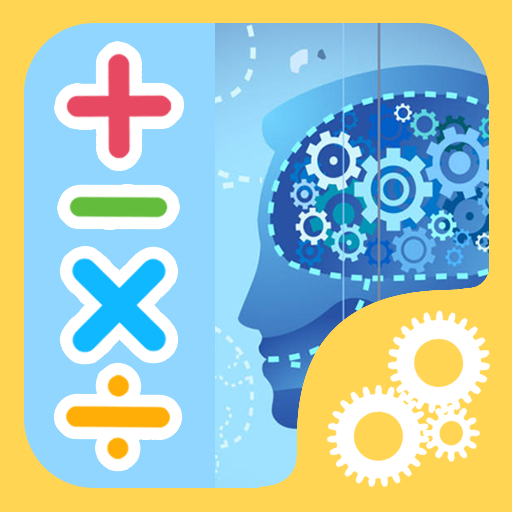
Math Club - math exercises and more math games
Spiele auf dem PC mit BlueStacks - der Android-Gaming-Plattform, der über 500 Millionen Spieler vertrauen.
Seite geändert am: 12. Oktober 2019
Play Math Club - math exercises and more math games on PC
Math Club is an APP that integrates math exercises, expansion and fun games.
What is the purpose of making this app?
One, Improving Students'Mathematics Achievement。
Two, Mathematical expansion. Mathematics is not only learning, but also a puzzle game. Developers create this app for entertainment, but also provide more difficult mathematical games for users to study and progress together.
Introduction
This APP contains four parts: oral exercises, quick calculation, application expansion, mathematical games and mathematical tools.
There are many classifications of oral arithmetic exercises, ranging from 10 additions to decimal arithmetic, which can be done in the form of more questions challenged in a fixed time. Even adults find it interesting.
Quick arithmetic is a smart fast algorithm. APP will prompt the user to learn and then enter the practice. Isn't it great to report double-digit answers in one second multiplied by double-digit answers?
application expansion is reflected in the basis of training mathematical thinking and logical thinking, after all, the thinking of people who are good at thinking changes rapidly, not thinking of people dizzy turn.
Mathematics games are a collection of various kinds of mathematical games, such as doubles, sudoku, magic square, etc., let you love it.
Spiele Math Club - math exercises and more math games auf dem PC. Der Einstieg ist einfach.
-
Lade BlueStacks herunter und installiere es auf deinem PC
-
Schließe die Google-Anmeldung ab, um auf den Play Store zuzugreifen, oder mache es später
-
Suche in der Suchleiste oben rechts nach Math Club - math exercises and more math games
-
Klicke hier, um Math Club - math exercises and more math games aus den Suchergebnissen zu installieren
-
Schließe die Google-Anmeldung ab (wenn du Schritt 2 übersprungen hast), um Math Club - math exercises and more math games zu installieren.
-
Klicke auf dem Startbildschirm auf das Math Club - math exercises and more math games Symbol, um mit dem Spielen zu beginnen

