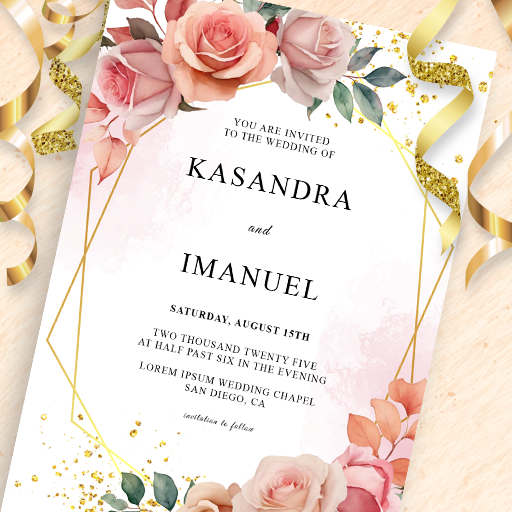Logo Maker & Logo Creator
Play on PC with BlueStacks – the Android Gaming Platform, trusted by 500M+ gamers.
Page Modified on: Mar 10, 2025
Play Logo Maker & Logo Creator on PC
Logo Maker is useful for creating business logos, advertising logos, social media marketing logos. This app is essential to build the brand reputation of your business. When you are ready to create a logo for your business, this app will help you a lot to create your own unique and impressive logo.
Why do you love our Logo design app?
🎨 Create Stunning Logos in Minutes!
Logo Maker empowers you to design logos that speak volumes about your brand. You don’t have design skills? No problem! Our intuitive interface and a huge library of themes, stickers, photos, effects, fonts, and emojis ensure that anyone, even without technical expertise, can create a standout logo in just a few taps.
✨ Professional Designs, Personal Touch
Unleash your creativity with our vast library of professionally crafted logo templates and themes. Customize each element to match your unique brand personality. From fonts, stickers, backgrounds, effects to colors, photos every detail is at your fingertips, ensuring a logo that resonates with your audience.
💼 Perfect for Business Owners
Are you a savvy businessman looking to establish your brand identity? Logo Maker is tailored for small businesses, companies and startups like you! Craft a logo that mirrors your vision, mission, and values. Say goodbye to costly designers and hello to a wallet-friendly, DIY solution that doesn't compromise on quality.
✨ Feature-Packed Logo Design App 2024:
- Versatile Templates: Choose from 5000+ original logo templates and unlimited logo themes or icons for instant inspiration.
- Customization Freedom: Personalize your logo with background color, patterns, and even transparent backgrounds. Express yourself with diverse graphic design elements.
- Rich Typography: Access over 100 fonts and play with simple text, typography, text effects, slogans, symbols, and more to craft the perfect logo by name.
- Graphic Design Elements Galore: Dive into a vast collection of shapes, icons, stickers, 3D logos, and abstract images to add flair to your design.
- Media Integration: Import your logo or image from your phone gallery seamlessly. Then use it for designing posters, Facebook posts, Instagram posts, YouTube Thumbnail, and WhatsApp avatars,...
- Advanced Photo Editing: Polish your logo with advanced photo editing tools – effects, filters, patterns, textures, 3D Rotate, Resize, Crop to shape, and 3D effect processing.
- Purpose-Driven Logo Designs: Create professional business logos, watercolor designs, YouTube channel logos, WhatsApp group icons, Instagram profiles, Facebook group photos, esports logos, game avatars, and more.
- Smart Logo Design Categories: Streamline your design process with smart logo design categories and easy logo color selection.
- Promote Your Work: Save your artwork for future edits, download your masterpiece, and share it across social networks – Facebook, Twitter, Instagram, WhatsApp…
- Download In High Resolution: Download your logo in PNG, and JPEG formats, with standard sizes including SD, HD, Full HD
🚀 Professionalism Unleashed!
Premium Tools: Enjoy professional features except for drawings, and opt for premium original templates for that extra touch.
🌟 Unleash Your Creativity!
Our splendid logo maker is versatile for all businesses and organizations, from shops and cafes to DJ bands and travel agencies. Design logos for every field such as real estate, construction, pet stores, educational institutes, football sports clubs, gyms, beauty salons, fashion industry, photography watermarks, gaming logo maker and more.
🚀 Create Iconic Logos, Leave a Lasting Legacy!
Transform your brand identity with Logo Maker - Logo Creator 2024. Download now and embark on a journey of limitless creativity! 🔗
Play Logo Maker & Logo Creator on PC. It’s easy to get started.
-
Download and install BlueStacks on your PC
-
Complete Google sign-in to access the Play Store, or do it later
-
Look for Logo Maker & Logo Creator in the search bar at the top right corner
-
Click to install Logo Maker & Logo Creator from the search results
-
Complete Google sign-in (if you skipped step 2) to install Logo Maker & Logo Creator
-
Click the Logo Maker & Logo Creator icon on the home screen to start playing