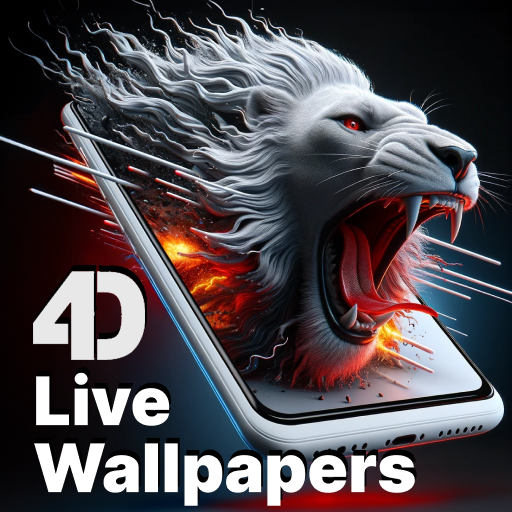롤링 아이콘-3D 라이브 월페이퍼 및 런처 2019
맞춤 설정 | Cute Wallpapers Studio
5억명 이상의 게이머가 신뢰하는 안드로이드 게임 플랫폼 BlueStacks으로 PC에서 플레이하세요.
Play Rolling Icon - 3D Live Wallpaper & Launcher 2019 on PC
This wallpaper is inspired by real world physics. It has real world gravitational physics simulations. Icons and photos in this wallpaper reacts to gravitational force.
[Features]
- The app icon and photo icon rolling width gesture and gravity, collision and sparks, very cool
- When you set it as the live wallpaper, you can rock and roll the launcher
- Gravitational force simulations.
- Option to organize your apps according to your choice.
- Customizable backgrounds to choose for wallpaper background.
- Pinch zoom feature.
- Multi-gravity box, change gravity
- 3D Themes & Live Wallpapers
[How to use]
- Select app icons and photo icons
- Choose background
- Apply Wallpaper
[Disclaimers]
- All copyrights reserved to their respective owners.
- If you notice that any content in our app violates copyrights than please inform us so that we remove that content.
Privacy Policy: https://sites.google.com/view/cutewallpapersstudio
Contact Us: cute-wallpapers-studio@outlook.com
[Features]
- The app icon and photo icon rolling width gesture and gravity, collision and sparks, very cool
- When you set it as the live wallpaper, you can rock and roll the launcher
- Gravitational force simulations.
- Option to organize your apps according to your choice.
- Customizable backgrounds to choose for wallpaper background.
- Pinch zoom feature.
- Multi-gravity box, change gravity
- 3D Themes & Live Wallpapers
[How to use]
- Select app icons and photo icons
- Choose background
- Apply Wallpaper
[Disclaimers]
- All copyrights reserved to their respective owners.
- If you notice that any content in our app violates copyrights than please inform us so that we remove that content.
Privacy Policy: https://sites.google.com/view/cutewallpapersstudio
Contact Us: cute-wallpapers-studio@outlook.com
PC에서 롤링 아이콘-3D 라이브 월페이퍼 및 런처 2019 플레이해보세요.
-
BlueStacks 다운로드하고 설치
-
Google Play 스토어에 로그인 하기(나중에 진행가능)
-
오른쪽 상단 코너에 롤링 아이콘-3D 라이브 월페이퍼 및 런처 2019 검색
-
검색 결과 중 롤링 아이콘-3D 라이브 월페이퍼 및 런처 2019 선택하여 설치
-
구글 로그인 진행(만약 2단계를 지나갔을 경우) 후 롤링 아이콘-3D 라이브 월페이퍼 및 런처 2019 설치
-
메인 홈화면에서 롤링 아이콘-3D 라이브 월페이퍼 및 런처 2019 선택하여 실행