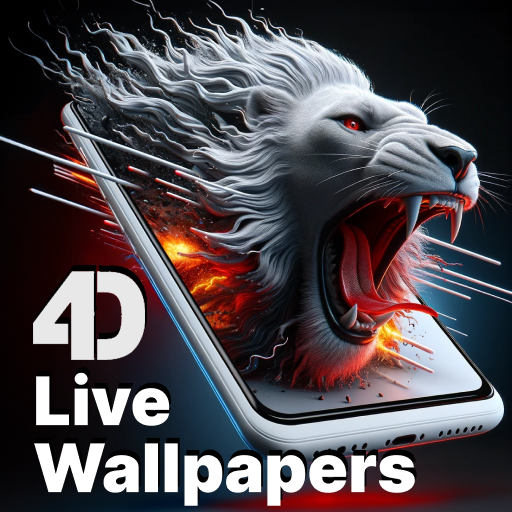ไอคอนกลิ้ง - วอลล์เปเปอร์สด 3D & ตัวเรียกใช้ 2019
เล่นบน PC ผ่าน BlueStacks - Android Gaming Platform ที่ได้รับความไว้วางใจจากเกมเมอร์ 500 ล้านคนทั่วโลก
Page Modified on: 6 พฤศจิกายน 2562
Play Rolling Icon - 3D Live Wallpaper & Launcher 2019 on PC
[Features]
- The app icon and photo icon rolling width gesture and gravity, collision and sparks, very cool
- When you set it as the live wallpaper, you can rock and roll the launcher
- Gravitational force simulations.
- Option to organize your apps according to your choice.
- Customizable backgrounds to choose for wallpaper background.
- Pinch zoom feature.
- Multi-gravity box, change gravity
- 3D Themes & Live Wallpapers
[How to use]
- Select app icons and photo icons
- Choose background
- Apply Wallpaper
[Disclaimers]
- All copyrights reserved to their respective owners.
- If you notice that any content in our app violates copyrights than please inform us so that we remove that content.
Privacy Policy: https://sites.google.com/view/cutewallpapersstudio
Contact Us: cute-wallpapers-studio@outlook.com
เล่น ไอคอนกลิ้ง - วอลล์เปเปอร์สด 3D & ตัวเรียกใช้ 2019 บน PC ได้ง่ายกว่า
-
ดาวน์โหลดและติดตั้ง BlueStacks บน PC ของคุณ
-
ลงชื่อเข้าใช้แอคเคาท์ Google เพื่อเข้าสู่ Play Store หรือทำในภายหลัง
-
ค้นหา ไอคอนกลิ้ง - วอลล์เปเปอร์สด 3D & ตัวเรียกใช้ 2019 ในช่องค้นหาด้านขวาบนของโปรแกรม
-
คลิกเพื่อติดตั้ง ไอคอนกลิ้ง - วอลล์เปเปอร์สด 3D & ตัวเรียกใช้ 2019 จากผลการค้นหา
-
ลงชื่อเข้าใช้บัญชี Google Account (หากยังไม่ได้ทำในขั้นที่ 2) เพื่อติดตั้ง ไอคอนกลิ้ง - วอลล์เปเปอร์สด 3D & ตัวเรียกใช้ 2019
-
คลิกที่ไอคอน ไอคอนกลิ้ง - วอลล์เปเปอร์สด 3D & ตัวเรียกใช้ 2019 ในหน้าจอเพื่อเริ่มเล่น