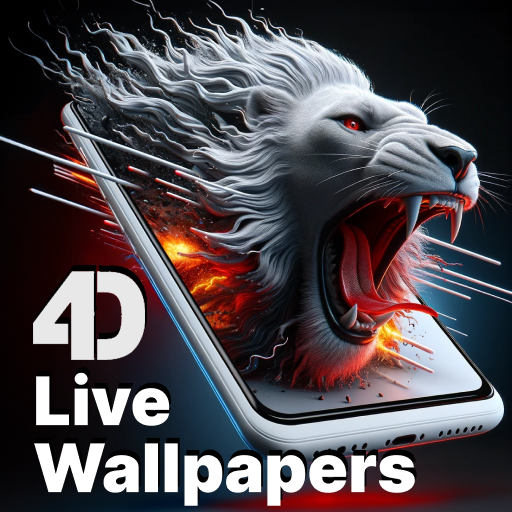Rolling Icon - 3D Live Wallpaper & Launcher 2019
500M + oyuncunun güvendiği Android Oyun Platformu, BlueStacks ile PC'de oynayın.
Sayfa Değiştirilme tarihi: 6 Kasım 2019
Play Rolling Icon - 3D Live Wallpaper & Launcher 2019 on PC
[Features]
- The app icon and photo icon rolling width gesture and gravity, collision and sparks, very cool
- When you set it as the live wallpaper, you can rock and roll the launcher
- Gravitational force simulations.
- Option to organize your apps according to your choice.
- Customizable backgrounds to choose for wallpaper background.
- Pinch zoom feature.
- Multi-gravity box, change gravity
- 3D Themes & Live Wallpapers
[How to use]
- Select app icons and photo icons
- Choose background
- Apply Wallpaper
[Disclaimers]
- All copyrights reserved to their respective owners.
- If you notice that any content in our app violates copyrights than please inform us so that we remove that content.
Privacy Policy: https://sites.google.com/view/cutewallpapersstudio
Contact Us: cute-wallpapers-studio@outlook.com
Rolling Icon - 3D Live Wallpaper & Launcher 2019 oyununu PC'de oyna. Başlamak çok kolay.
-
BlueStacks'i PC'nize İndirin ve Yükleyin
-
Play Store'a erişmek için Google girişi yapın ya da daha sonraya bırakın.
-
Sağ üst köşeye Rolling Icon - 3D Live Wallpaper & Launcher 2019 yazarak arayın.
-
Rolling Icon - 3D Live Wallpaper & Launcher 2019 uygulamasını arama sonuçlarından indirmek için tıklayın.
-
(iEğer Adım 2'yi atladıysanız) Rolling Icon - 3D Live Wallpaper & Launcher 2019 uygulamasını yüklemek için Google'a giriş yapın.
-
Oynatmaya başlatmak için ekrandaki Rolling Icon - 3D Live Wallpaper & Launcher 2019 ikonuna tıklayın.