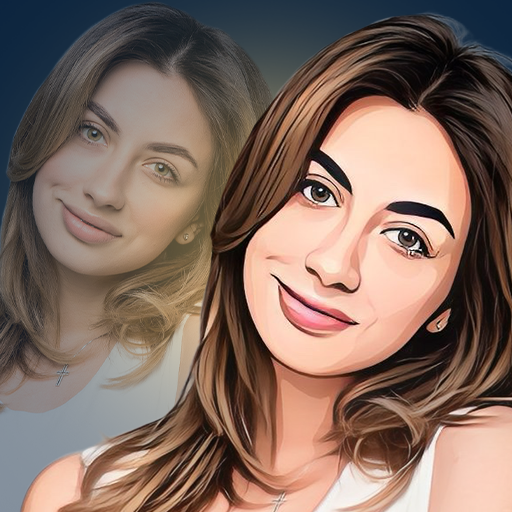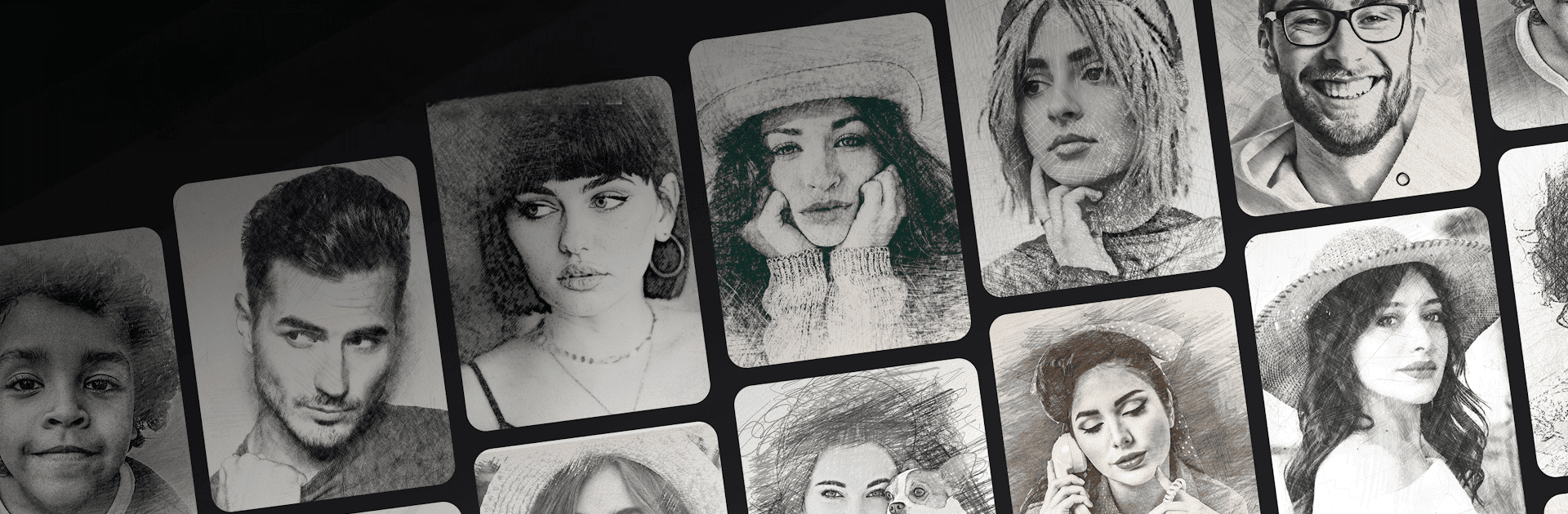

Sketch Photo - Sketch Camera
Jouez sur PC avec BlueStacks - la plate-forme de jeu Android, approuvée par + 500M de joueurs.
Page Modifiée le: Feb 17, 2025
Run Pencil Sketch Photo Editor on PC or Mac
Get freedom from your phone’s obvious limitations. Use Pencil Sketch Photo Editor, made by AZ Mobile Software, a Photography app on your PC or Mac with BlueStacks, and level up your experience.
About the App
Pencil Sketch Photo Editor by AZ Mobile Software turns your everyday photos into eye-catching artistic creations. With a variety of creative tools, this photography app lets you effortlessly transform images into stunning sketches or playful cartoons. Expect a fusion of art and photography that’s as fun as it is innovative.
App Features
3D Sketch Photo Maker:
– Achieve the ‘Pencil vs Camera’ effect for dynamic landscapes and portraits.
– Elevate your photos with ‘Photography in Drawing’ for a 3D twist.
2D Sketch Photo Maker:
– Choose from “Sketch”, “Doodle”, and “Hatch” styles for unique enhancements.
– Add customizable frames for that perfect finishing touch.
Sketch to Cartoon:
– Easily convert photos into lively cartoons for fun and creativity.
Features of Sketch Camera Effects:
– Crop Photos: Quick and intuitive cropping to frame your masterpiece.
– Various Effects: Black strokes, pastel, color sketches, and more await your exploration.
– Adjustable Parameters: Control opacity, contrast, and brightness to suit your style.
– Multiple Sketch Types: From classic pencil to vivid watercolor effects.
– Capture with Sketch Camera: Snap photos with our built-in Sketch camera, enhanced with zoom and autofocus.
– Save and Share: Store in your gallery or share with friends on social media.
Unleash your inner artist by accessing the app on your PC with BlueStacks. Embrace creativity without limits!
Ready to experience Pencil Sketch Photo Editor on a bigger screen, in all its glory? Download BlueStacks now.
Jouez à Sketch Photo - Sketch Camera sur PC. C'est facile de commencer.
-
Téléchargez et installez BlueStacks sur votre PC
-
Connectez-vous à Google pour accéder au Play Store ou faites-le plus tard
-
Recherchez Sketch Photo - Sketch Camera dans la barre de recherche dans le coin supérieur droit
-
Cliquez pour installer Sketch Photo - Sketch Camera à partir des résultats de la recherche
-
Connectez-vous à Google (si vous avez ignoré l'étape 2) pour installer Sketch Photo - Sketch Camera
-
Cliquez sur l'icône Sketch Photo - Sketch Camera sur l'écran d'accueil pour commencer à jouer