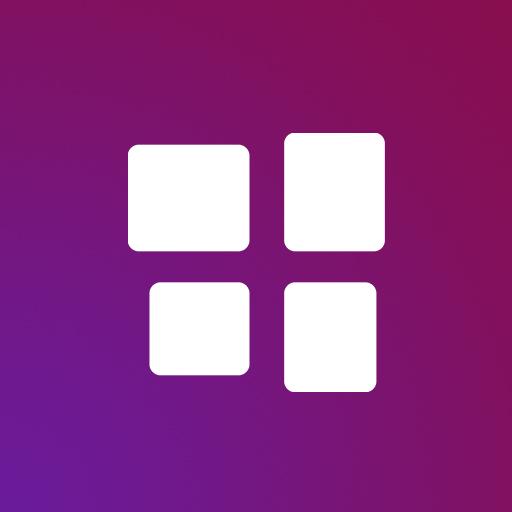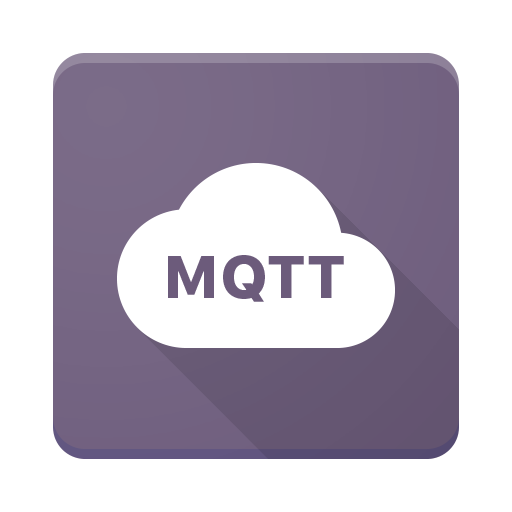
IoT MQTT Dashboard
Jogue no PC com BlueStacks - A Plataforma de Jogos Android, confiada por mais de 500 milhões de jogadores.
Página modificada em: 15 de setembro de 2016
Play IoT MQTT Dashboard on PC
With this app, you can easily control any MQTT client devices with very simple configuration steps. Within a minute, you can talk with your best friend Arduino, or you can command your slave ESP8266 to do something...
Highlighted features:
- Many connections
- SSL connection
- Specify your data unit
- Display numeric values in a real-time updating chart
- Customizable publication components:
+ Text
+ Button
+ Switch
+ Seek bar
+ Combo box
+ Color picker
+ Multi buttons
=> HOME SCREEN WIDGETS
+ Button
+ Toggle button (widget version of the Switch component)
+ Color picker
Note:
- You can find the error log in: External storage (SD-card) / mqtt-dashboard / log
- Home screen Widgets are used to publish only! They do NOT subscribe to the topic and reflect their status.
Enjoy publishing!
-------------------------------------------------
To create the BKS keystore, you can follow many articles on the internet ;)
- In case you are lazy, click here: https://www.google.com/search?q=keytool+convert+to+bks
- These articles will mention about the Bouncy Castle library. You should use "bcprov-jdk15on-146.jar".
Jogue IoT MQTT Dashboard no PC. É fácil começar.
-
Baixe e instale o BlueStacks no seu PC
-
Conclua o login do Google para acessar a Play Store ou faça isso mais tarde
-
Procure por IoT MQTT Dashboard na barra de pesquisa no canto superior direito
-
Clique para instalar IoT MQTT Dashboard a partir dos resultados da pesquisa
-
Conclua o login do Google (caso você pulou a etapa 2) para instalar o IoT MQTT Dashboard
-
Clique no ícone do IoT MQTT Dashboard na tela inicial para começar a jogar