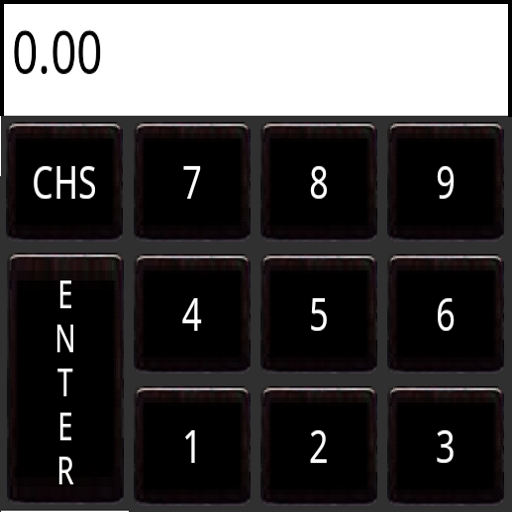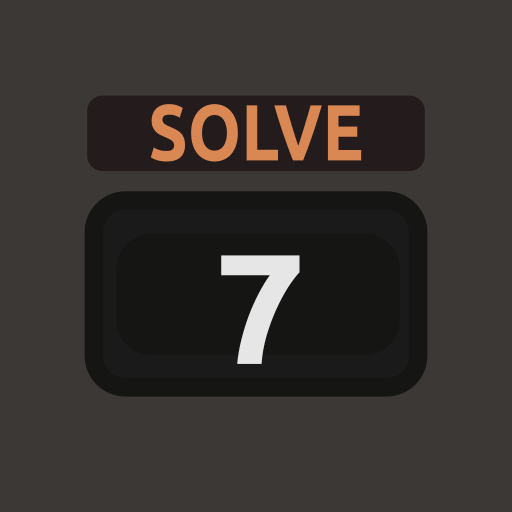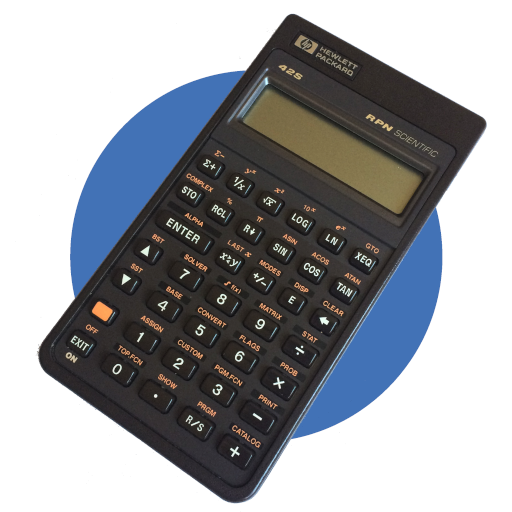
Free42
Gioca su PC con BlueStacks: la piattaforma di gioco Android, considerata affidabile da oltre 500 milioni di giocatori.
Pagina modificata il: 13 gennaio 2020
Play Free42 on PC
It is a complete rewrite, not using any HP code, and it does not require an HP-42S ROM image.
Free42 is an Open Source project. The executables and source code are released under the terms of the GNU General Public License, version 2.
All third-party code used in Free42 is either in the public domain, or licensed under terms compatible with GPLv2, or used with the authors' permission.
Gioca Free42 su PC. È facile iniziare.
-
Scarica e installa BlueStacks sul tuo PC
-
Completa l'accesso a Google per accedere al Play Store o eseguilo in un secondo momento
-
Cerca Free42 nella barra di ricerca nell'angolo in alto a destra
-
Fai clic per installare Free42 dai risultati della ricerca
-
Completa l'accesso a Google (se hai saltato il passaggio 2) per installare Free42
-
Fai clic sull'icona Free42 nella schermata principale per iniziare a giocare