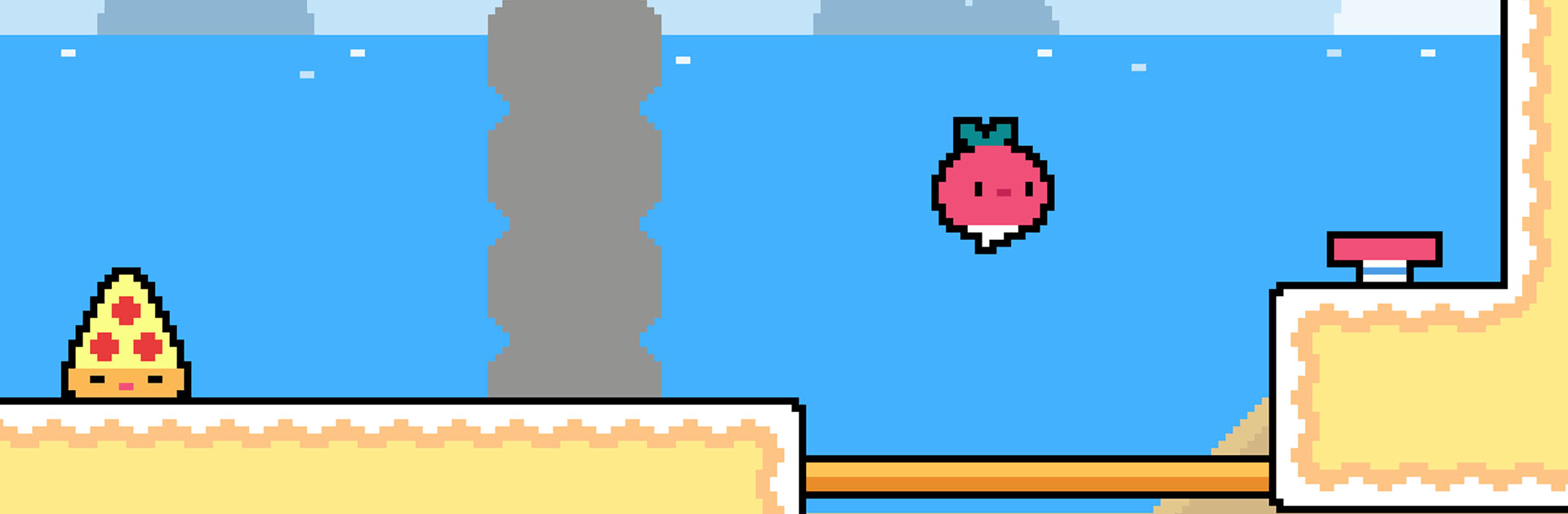

Dadish
Spiele auf dem PC mit BlueStacks - der Android-Gaming-Plattform, der über 500 Millionen Spieler vertrauen.
Seite geändert am: 13.03.2023
Play Dadish on PC or Mac
Dadish on PC is an action game where you help a radish dad find his kids who have gone missing from the vegetable patch. He needs help more than ever before in finding his kids. Will you be the one to come to the rescue of this radish dad?
This offline game is offered by Thomas K Young and is playable on both Android and iOS devices. Download Dadish and enjoy this perfect platforming game with an amusing play of words!
Meet a radish who is also a dad! But this is no ordinary dad. He’s rather unfortunate because he has 40 children who have all gone missing from the vegetable patch. And what’s more? He needs your help to find these 40 rude and sassy baby radishes. You’re his only hope at a reunion – don’t fail him!
What to do? Run and jump through over 40 challenging platforming adventure levels as you track down every lost kid. But this is not all about running and jumping. You’re faced with fast-food themed foes in this exciting world!
Engage your negotiator skills as you defeat these fast-food enemies and solve some light puzzles to get to the lost child at the end of every level. Radishes are super healthy foods, and fast-foods are unhealthy – so you already have the edge over your enemies!
Crush four tasty bosses and do all you can to get to the very last baby radish! Are you up for some hero duties? The radish dad needs you!
Spiele Dadish auf dem PC. Der Einstieg ist einfach.
-
Lade BlueStacks herunter und installiere es auf deinem PC
-
Schließe die Google-Anmeldung ab, um auf den Play Store zuzugreifen, oder mache es später
-
Suche in der Suchleiste oben rechts nach Dadish
-
Klicke hier, um Dadish aus den Suchergebnissen zu installieren
-
Schließe die Google-Anmeldung ab (wenn du Schritt 2 übersprungen hast), um Dadish zu installieren.
-
Klicke auf dem Startbildschirm auf das Dadish Symbol, um mit dem Spielen zu beginnen




