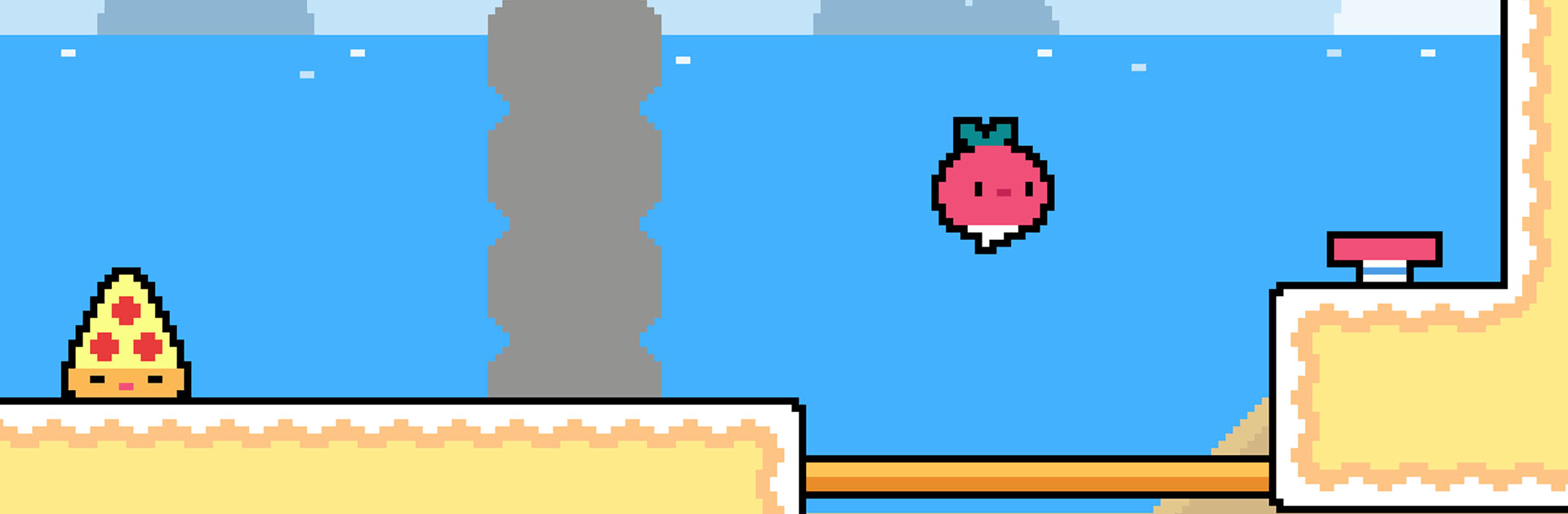

Dadish
Play on PC with BlueStacks – the Android Gaming Platform, trusted by 500M+ gamers.
Page Modified on: Mar 13, 2023
Play Dadish on PC or Mac
Dadish on PC is an action game where you help a radish dad find his kids who have gone missing from the vegetable patch. He needs help more than ever before in finding his kids. Will you be the one to come to the rescue of this radish dad?
This offline game is offered by Thomas K Young and is playable on both Android and iOS devices. Download Dadish and enjoy this perfect platforming game with an amusing play of words!
Meet a radish who is also a dad! But this is no ordinary dad. He’s rather unfortunate because he has 40 children who have all gone missing from the vegetable patch. And what’s more? He needs your help to find these 40 rude and sassy baby radishes. You’re his only hope at a reunion – don’t fail him!
What to do? Run and jump through over 40 challenging platforming adventure levels as you track down every lost kid. But this is not all about running and jumping. You’re faced with fast-food themed foes in this exciting world!
Engage your negotiator skills as you defeat these fast-food enemies and solve some light puzzles to get to the lost child at the end of every level. Radishes are super healthy foods, and fast-foods are unhealthy – so you already have the edge over your enemies!
Crush four tasty bosses and do all you can to get to the very last baby radish! Are you up for some hero duties? The radish dad needs you!
Play Dadish on PC. It’s easy to get started.
-
Download and install BlueStacks on your PC
-
Complete Google sign-in to access the Play Store, or do it later
-
Look for Dadish in the search bar at the top right corner
-
Click to install Dadish from the search results
-
Complete Google sign-in (if you skipped step 2) to install Dadish
-
Click the Dadish icon on the home screen to start playing




