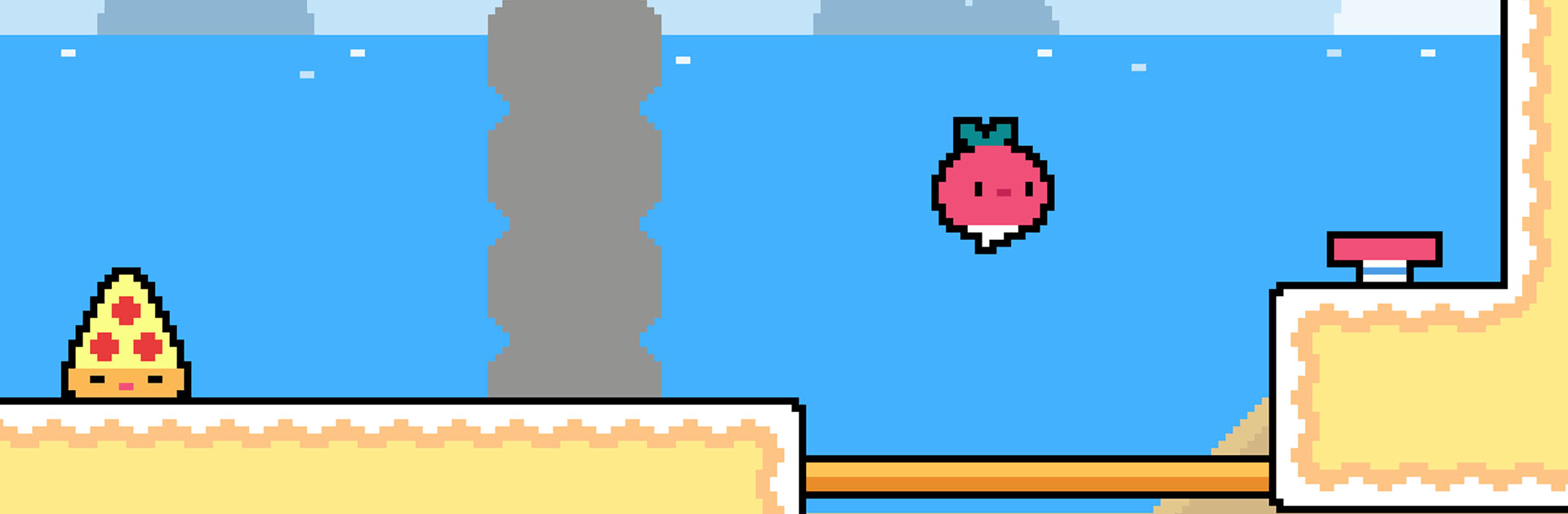

ダディッシュ
BlueStacksを使ってPCでプレイ - 5憶以上のユーザーが愛用している高機能Androidゲーミングプラットフォーム
Play Dadish on PC or Mac
Dadish on PC is an action game where you help a radish dad find his kids who have gone missing from the vegetable patch. He needs help more than ever before in finding his kids. Will you be the one to come to the rescue of this radish dad?
This offline game is offered by Thomas K Young and is playable on both Android and iOS devices. Download Dadish and enjoy this perfect platforming game with an amusing play of words!
Meet a radish who is also a dad! But this is no ordinary dad. He’s rather unfortunate because he has 40 children who have all gone missing from the vegetable patch. And what’s more? He needs your help to find these 40 rude and sassy baby radishes. You’re his only hope at a reunion – don’t fail him!
What to do? Run and jump through over 40 challenging platforming adventure levels as you track down every lost kid. But this is not all about running and jumping. You’re faced with fast-food themed foes in this exciting world!
Engage your negotiator skills as you defeat these fast-food enemies and solve some light puzzles to get to the lost child at the end of every level. Radishes are super healthy foods, and fast-foods are unhealthy – so you already have the edge over your enemies!
Crush four tasty bosses and do all you can to get to the very last baby radish! Are you up for some hero duties? The radish dad needs you!
ダディッシュをPCでプレイ
-
BlueStacksをダウンロードしてPCにインストールします。
-
GoogleにサインインしてGoogle Play ストアにアクセスします。(こちらの操作は後で行っても問題ありません)
-
右上の検索バーにダディッシュを入力して検索します。
-
クリックして検索結果からダディッシュをインストールします。
-
Googleサインインを完了してダディッシュをインストールします。※手順2を飛ばしていた場合
-
ホーム画面にてダディッシュのアイコンをクリックしてアプリを起動します。




