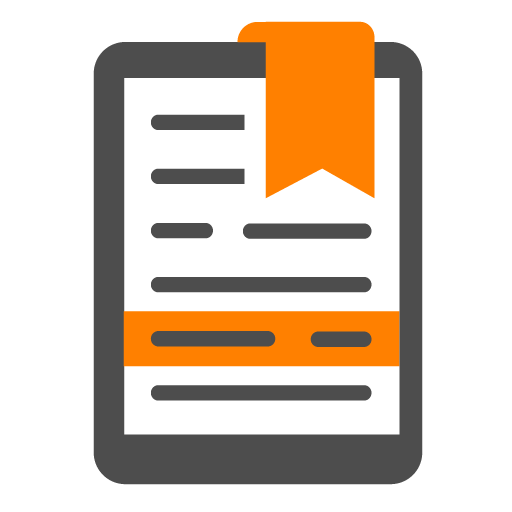Convene - live events app
Gioca su PC con BlueStacks: la piattaforma di gioco Android, considerata affidabile da oltre 500 milioni di giocatori.
Pagina modificata il: 12 novembre 2019
Play Convene - live events app on PC
In a single app, you have complete, up-to-the-minute information and easy access to it before, during, and after an event. You won’t be burdened with paper materials or wasting natural resources.
Features:
• List of all Thomson Reuters Convene events for which you are registered
• Event Schedule for each event
• Highlighted sessions & activities
• Password-protected security
• Customizable agenda, register for sessions
• List view of your favorite sessions
• Concise descriptions of sessions and activities
• Speakers’ biographies and photos
• Live polling, Live Question & Answer
• E-versions of session visuals, handouts, and reference materials
• Answers to frequently asked questions
• Maps of the venue
• Integrated sponsorship
…and more!
ATTENTION: The Convene app is retiring at the end of 2019 and will NOT be available for use starting 1st Jan 2020. For any questions, please contact Convene.Support@thomsonreuters.com
Gioca Convene - live events app su PC. È facile iniziare.
-
Scarica e installa BlueStacks sul tuo PC
-
Completa l'accesso a Google per accedere al Play Store o eseguilo in un secondo momento
-
Cerca Convene - live events app nella barra di ricerca nell'angolo in alto a destra
-
Fai clic per installare Convene - live events app dai risultati della ricerca
-
Completa l'accesso a Google (se hai saltato il passaggio 2) per installare Convene - live events app
-
Fai clic sull'icona Convene - live events app nella schermata principale per iniziare a giocare