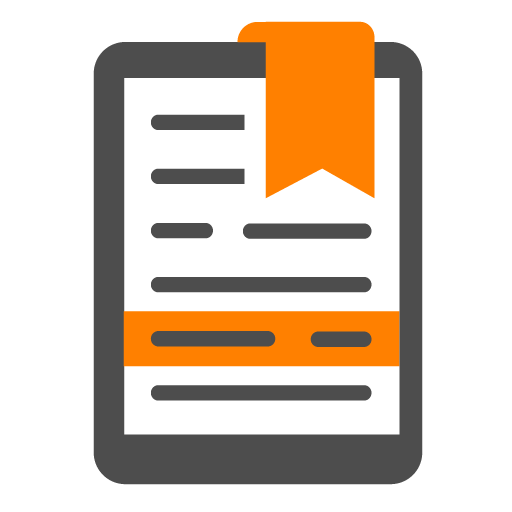Convene - live events app
Graj na PC z BlueStacks – Platforma gamingowa Android, która uzyskała zaufanie ponad 500 milionów graczy!
Strona zmodyfikowana w dniu: 12 listopada 2019
Play Convene - live events app on PC
In a single app, you have complete, up-to-the-minute information and easy access to it before, during, and after an event. You won’t be burdened with paper materials or wasting natural resources.
Features:
• List of all Thomson Reuters Convene events for which you are registered
• Event Schedule for each event
• Highlighted sessions & activities
• Password-protected security
• Customizable agenda, register for sessions
• List view of your favorite sessions
• Concise descriptions of sessions and activities
• Speakers’ biographies and photos
• Live polling, Live Question & Answer
• E-versions of session visuals, handouts, and reference materials
• Answers to frequently asked questions
• Maps of the venue
• Integrated sponsorship
…and more!
ATTENTION: The Convene app is retiring at the end of 2019 and will NOT be available for use starting 1st Jan 2020. For any questions, please contact Convene.Support@thomsonreuters.com
Zagraj w Convene - live events app na PC. To takie proste.
-
Pobierz i zainstaluj BlueStacks na PC
-
Zakończ pomyślnie ustawienie Google, aby otrzymać dostęp do sklepu Play, albo zrób to później.
-
Wyszukaj Convene - live events app w pasku wyszukiwania w prawym górnym rogu.
-
Kliknij, aby zainstalować Convene - live events app z wyników wyszukiwania
-
Ukończ pomyślnie rejestrację Google (jeśli krok 2 został pominięty) aby zainstalować Convene - live events app
-
Klinij w ikonę Convene - live events app na ekranie startowym, aby zacząć grę