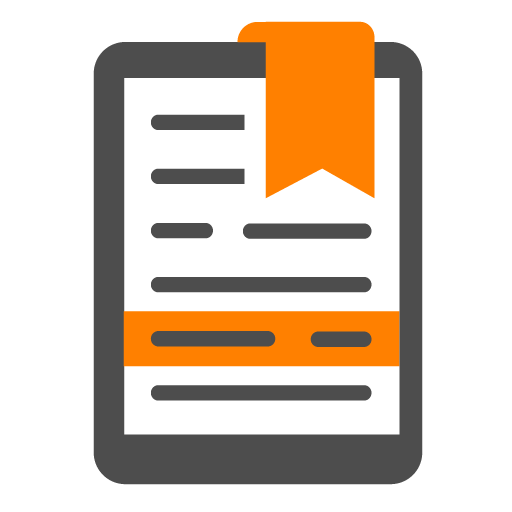このページには広告が含まれます

Onvio Client Center
ビジネス | Thomson Reuters
BlueStacksを使ってPCでプレイ - 5憶以上のユーザーが愛用している高機能Androidゲーミングプラットフォーム
Play Onvio Client Center on PC
Onvio Client Center provides secure anywhere, anytime access to all files shared between you and your tax and accounting firm. The Onvio Client Center app gives you access to existing documents, integration with Google Drive and numerous other file-sharing systems, and allows you to scan and upload documents from your mobile device.
Onvio Client CenterをPCでプレイ
-
BlueStacksをダウンロードしてPCにインストールします。
-
GoogleにサインインしてGoogle Play ストアにアクセスします。(こちらの操作は後で行っても問題ありません)
-
右上の検索バーにOnvio Client Centerを入力して検索します。
-
クリックして検索結果からOnvio Client Centerをインストールします。
-
Googleサインインを完了してOnvio Client Centerをインストールします。※手順2を飛ばしていた場合
-
ホーム画面にてOnvio Client Centerのアイコンをクリックしてアプリを起動します。