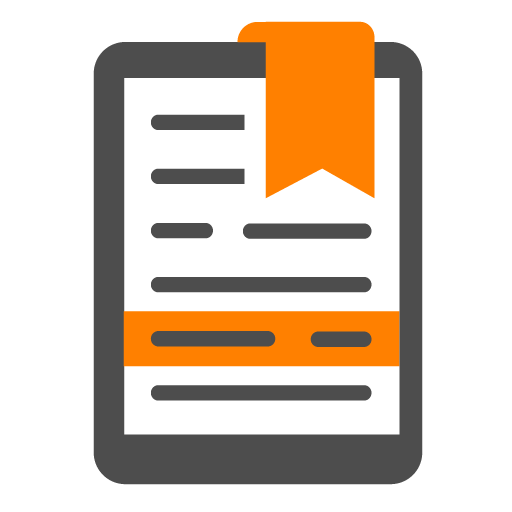Elite Mobile
Spiele auf dem PC mit BlueStacks - der Android-Gaming-Plattform, der über 500 Millionen Spieler vertrauen.
Seite geändert am: 18. November 2019
Play Elite Mobile on PC
Elite Mobile lets you easily access 3E Workspace time entry and productivity workflows from your mobile device providing unified access to your firm’s 3E tools including 3E Financial Management and 3E MatterSphere. No more logging in and out of multiple apps, with Elite Mobile, all your business management information and functionality is in one location, accessed via state-of-the-art security standards.
Key benefits:
• Quickly and easily capture, edit, and post time while away from the office
• Real-time insights into time entry status
• Access to important client and matter information, including related documents
Spiele Elite Mobile auf dem PC. Der Einstieg ist einfach.
-
Lade BlueStacks herunter und installiere es auf deinem PC
-
Schließe die Google-Anmeldung ab, um auf den Play Store zuzugreifen, oder mache es später
-
Suche in der Suchleiste oben rechts nach Elite Mobile
-
Klicke hier, um Elite Mobile aus den Suchergebnissen zu installieren
-
Schließe die Google-Anmeldung ab (wenn du Schritt 2 übersprungen hast), um Elite Mobile zu installieren.
-
Klicke auf dem Startbildschirm auf das Elite Mobile Symbol, um mit dem Spielen zu beginnen