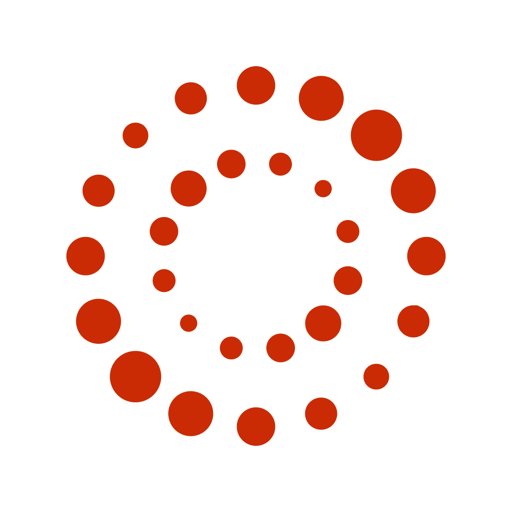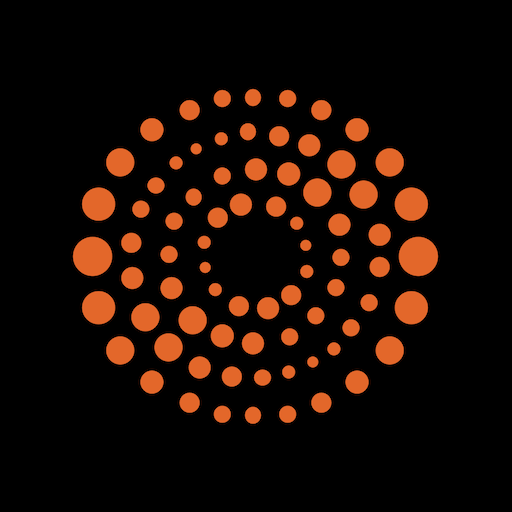ONESOURCE Global Trade Mobile
Spiele auf dem PC mit BlueStacks - der Android-Gaming-Plattform, der über 500 Millionen Spieler vertrauen.
Seite geändert am: 01.04.2022
Play ONESOURCE Global Trade Mobile on PC
It allows you to receive notifications whenever a checkpoint is executed, informs you about status changes and definitions of the clearance channel of your imports.
Widgets allow you to quickly locate your processes, which are grouped according to key statuses. When consulting a process, you have access to your main information, including invoices and checkpoints.
You can also track the expected dates of each checkpoint in the import process, their replans and actual execution dates.
Note: To use your company data you must have valid access to ONESOURCE Global Trade in the Cloud model.
Spiele ONESOURCE Global Trade Mobile auf dem PC. Der Einstieg ist einfach.
-
Lade BlueStacks herunter und installiere es auf deinem PC
-
Schließe die Google-Anmeldung ab, um auf den Play Store zuzugreifen, oder mache es später
-
Suche in der Suchleiste oben rechts nach ONESOURCE Global Trade Mobile
-
Klicke hier, um ONESOURCE Global Trade Mobile aus den Suchergebnissen zu installieren
-
Schließe die Google-Anmeldung ab (wenn du Schritt 2 übersprungen hast), um ONESOURCE Global Trade Mobile zu installieren.
-
Klicke auf dem Startbildschirm auf das ONESOURCE Global Trade Mobile Symbol, um mit dem Spielen zu beginnen