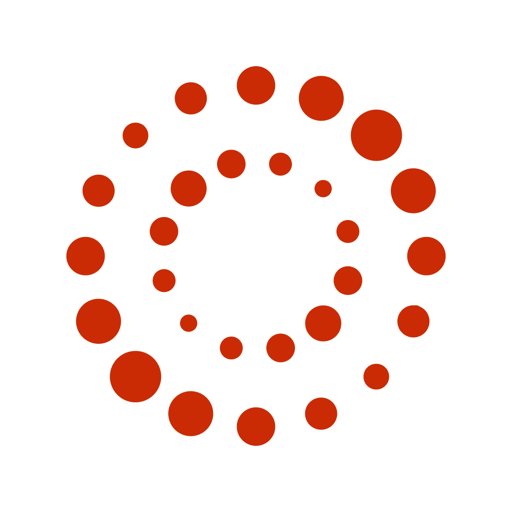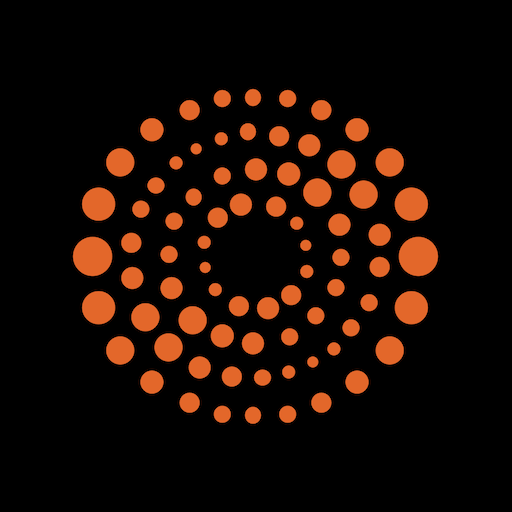ONESOURCE Global Trade Mobile
Juega en PC con BlueStacks: la plataforma de juegos Android, en la que confían más de 500 millones de jugadores.
Página modificada el: 1 abr 2022
Play ONESOURCE Global Trade Mobile on PC
It allows you to receive notifications whenever a checkpoint is executed, informs you about status changes and definitions of the clearance channel of your imports.
Widgets allow you to quickly locate your processes, which are grouped according to key statuses. When consulting a process, you have access to your main information, including invoices and checkpoints.
You can also track the expected dates of each checkpoint in the import process, their replans and actual execution dates.
Note: To use your company data you must have valid access to ONESOURCE Global Trade in the Cloud model.
Juega ONESOURCE Global Trade Mobile en la PC. Es fácil comenzar.
-
Descargue e instale BlueStacks en su PC
-
Complete el inicio de sesión de Google para acceder a Play Store, o hágalo más tarde
-
Busque ONESOURCE Global Trade Mobile en la barra de búsqueda en la esquina superior derecha
-
Haga clic para instalar ONESOURCE Global Trade Mobile desde los resultados de búsqueda
-
Complete el inicio de sesión de Google (si omitió el paso 2) para instalar ONESOURCE Global Trade Mobile
-
Haz clic en el ícono ONESOURCE Global Trade Mobile en la pantalla de inicio para comenzar a jugar