
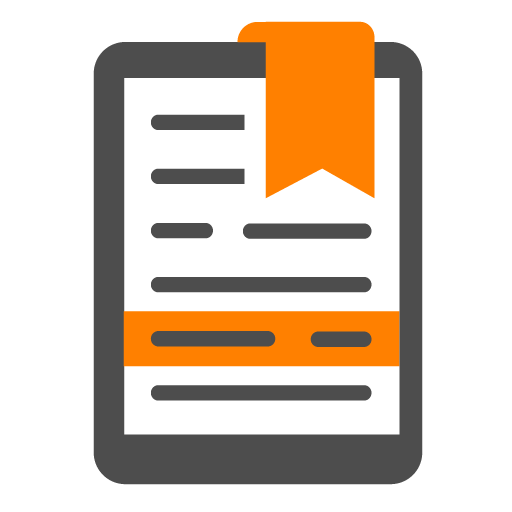
Thomson Reuters ProView
Spiele auf dem PC mit BlueStacks - der Android-Gaming-Plattform, der über 500 Millionen Spieler vertrauen.
Seite geändert am: 10. September 2019
Play Thomson Reuters ProView on PC
Features
● Highlight text, annotate important passages with your own comments, and add bookmarks for quick reference.
● Automatically transfer your highlights, notes and comments to updated editions.
● Easily search your eBook and link from the Table of Contents or Index to the appropriate sections.
● Copy and paste content for email and printing ease.
● Titles are downloaded to your device, allowing you to work offline without an Internet connection in the courtroom, from home, in meetings, or while traveling.
● Link directly to Thomson Reuters online research platforms such as Thomson Reuters Westlaw, Westlaw Next Canada, Westlaw Australia, Westlaw Asia. Aranzadi Insignis, Aranzadi Fusión, Revista dos Tribunais Online, LegalOne, Sistema de Información Legal, etc.
● Access professional grade reference content from Thomson Reuters brands: Westlaw, Carswell, Éditions Yvon Blais, Sweet & Maxwell, Aranzadi, Civitas, Lex Nova, La Ley Argentina, Abeledo Perrot, Dofiscal Editores, Thomson Reuters Australia, etc.
● Before accessing ProView, you must first purchase a book and assign your ProView registration key to your OnePass account.
Spiele Thomson Reuters ProView auf dem PC. Der Einstieg ist einfach.
-
Lade BlueStacks herunter und installiere es auf deinem PC
-
Schließe die Google-Anmeldung ab, um auf den Play Store zuzugreifen, oder mache es später
-
Suche in der Suchleiste oben rechts nach Thomson Reuters ProView
-
Klicke hier, um Thomson Reuters ProView aus den Suchergebnissen zu installieren
-
Schließe die Google-Anmeldung ab (wenn du Schritt 2 übersprungen hast), um Thomson Reuters ProView zu installieren.
-
Klicke auf dem Startbildschirm auf das Thomson Reuters ProView Symbol, um mit dem Spielen zu beginnen


