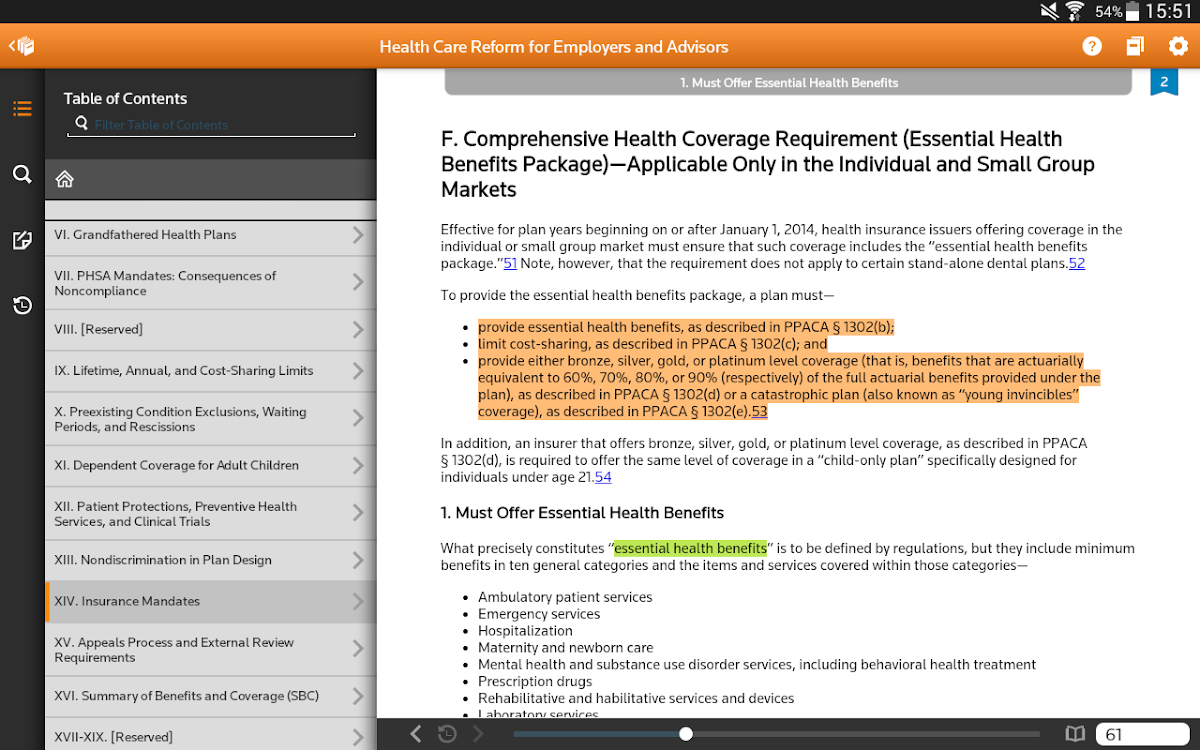
このページには広告が含まれます
Thomson Reuters ProView
書籍&参考書 | Thomson Reuters
BlueStacksを使ってPCでプレイ - 5憶以上のユーザーが愛用している高機能Androidゲーミングプラットフォーム
概要
Thomson Reuters ProView™ is a professional grade platform that allows you to interact with your eBooks in entirely new ways. This app lets you access your most trusted Legal & Tax and Accounting reference materials where you need them most – everywhere.
Features
● Highlight text, annotate important passages with your own comments, and add bookmarks for quick reference.
● Automatically transfer your highlights, notes and comments to updated editions.
● Easily search your eBook and link from the Table of Contents or Index to the appropriate sections.
● Copy and paste content for email and printing ease.
● Titles are downloaded to your device, allowing you to work offline without an Internet connection in the courtroom, from home, in meetings, or while traveling.
● Link directly to Thomson Reuters online research platforms such as Thomson Reuters Westlaw, Westlaw Next Canada, Westlaw Australia, Westlaw Asia. Aranzadi Insignis, Aranzadi Fusión, Revista dos Tribunais Online, LegalOne, Sistema de Información Legal, etc.
● Access professional grade reference content from Thomson Reuters brands: Westlaw, Carswell, Éditions Yvon Blais, Sweet & Maxwell, Aranzadi, Civitas, Lex Nova, La Ley Argentina, Abeledo Perrot, Dofiscal Editores, Thomson Reuters Australia, etc.
● Before accessing ProView, you must first purchase a book and assign your ProView registration key to your OnePass account.
Features
● Highlight text, annotate important passages with your own comments, and add bookmarks for quick reference.
● Automatically transfer your highlights, notes and comments to updated editions.
● Easily search your eBook and link from the Table of Contents or Index to the appropriate sections.
● Copy and paste content for email and printing ease.
● Titles are downloaded to your device, allowing you to work offline without an Internet connection in the courtroom, from home, in meetings, or while traveling.
● Link directly to Thomson Reuters online research platforms such as Thomson Reuters Westlaw, Westlaw Next Canada, Westlaw Australia, Westlaw Asia. Aranzadi Insignis, Aranzadi Fusión, Revista dos Tribunais Online, LegalOne, Sistema de Información Legal, etc.
● Access professional grade reference content from Thomson Reuters brands: Westlaw, Carswell, Éditions Yvon Blais, Sweet & Maxwell, Aranzadi, Civitas, Lex Nova, La Ley Argentina, Abeledo Perrot, Dofiscal Editores, Thomson Reuters Australia, etc.
● Before accessing ProView, you must first purchase a book and assign your ProView registration key to your OnePass account.
Thomson Reuters ProViewをPCでプレイ
-
BlueStacksをダウンロードしてPCにインストールします。
-
GoogleにサインインしてGoogle Play ストアにアクセスします。(こちらの操作は後で行っても問題ありません)
-
右上の検索バーにThomson Reuters ProViewを入力して検索します。
-
クリックして検索結果からThomson Reuters ProViewをインストールします。
-
Googleサインインを完了してThomson Reuters ProViewをインストールします。※手順2を飛ばしていた場合
-
ホーム画面にてThomson Reuters ProViewのアイコンをクリックしてアプリを起動します。
