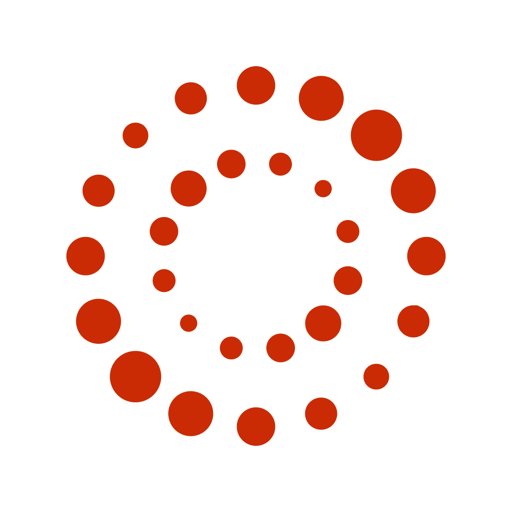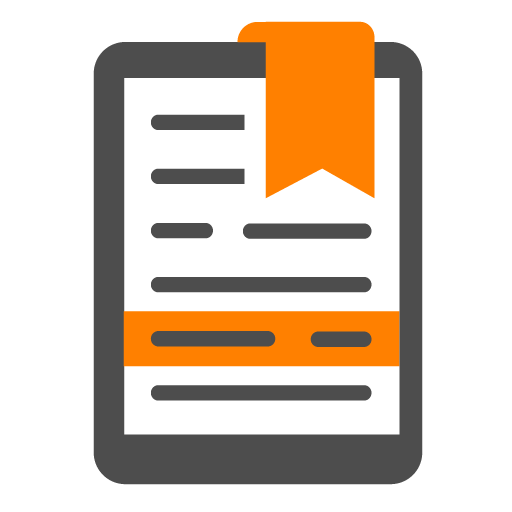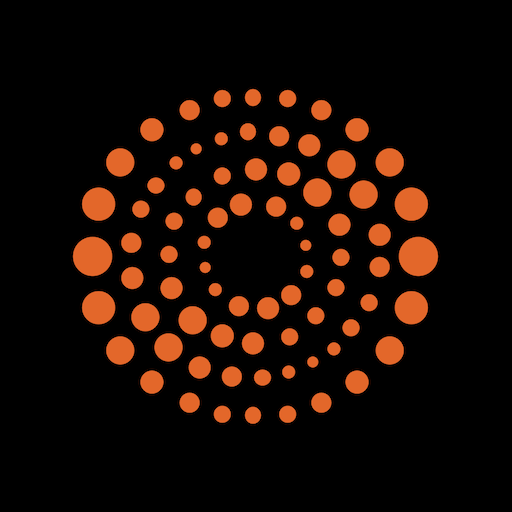
Reuters News - China & Japan
Spiele auf dem PC mit BlueStacks - der Android-Gaming-Plattform, der über 500 Millionen Spieler vertrauen.
Seite geändert am: 14. Juni 2021
Play Reuters News - China & Japan on PC
Breaking news, analysis and market data, completely redesigned with more personalization, better video news integration, catch-up cards and more.
• The resources of the world’s largest and most trusted news organization at your fingertips — 2,000 reporters in 180 countries.
• Global coverage of everything from Politics to Markets to Science and more.
• Alerts for breaking news and the stories you care about the most.
• Additional personalization features.
• Catch up quickly and on the go with new Editorial Highlights.
• Your personal Market Watchlist, plus stocks, bonds, currencies and commodities analysis.
• Deeper integration with Reuters TV, award-winning video news for busy people. (Available on supported devices.)
• Constantly updated with new features: Save stories to read later, Night Mode,Editorial Highlights, Offline Access, and more.
Do Not Sell: https://privacyportal-cdn.onetrust.com/dsarwebform/dbf5ae8a-0a6a-4f4b-b527-7f94d0de6bbc/5dc91c0f-f1b7-4b6e-9d42-76043adaf72d.html
Spiele Reuters News - China & Japan auf dem PC. Der Einstieg ist einfach.
-
Lade BlueStacks herunter und installiere es auf deinem PC
-
Schließe die Google-Anmeldung ab, um auf den Play Store zuzugreifen, oder mache es später
-
Suche in der Suchleiste oben rechts nach Reuters News - China & Japan
-
Klicke hier, um Reuters News - China & Japan aus den Suchergebnissen zu installieren
-
Schließe die Google-Anmeldung ab (wenn du Schritt 2 übersprungen hast), um Reuters News - China & Japan zu installieren.
-
Klicke auf dem Startbildschirm auf das Reuters News - China & Japan Symbol, um mit dem Spielen zu beginnen