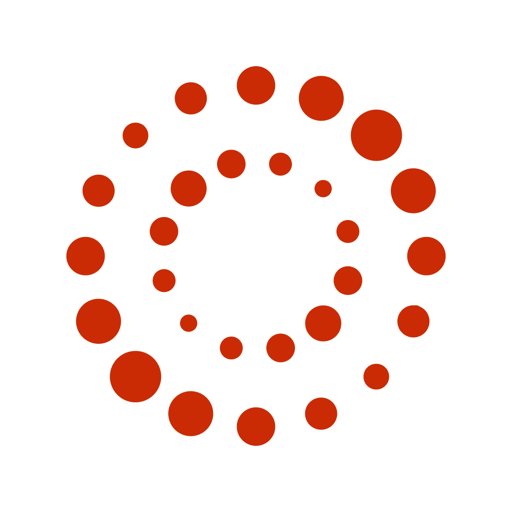このページには広告が含まれます
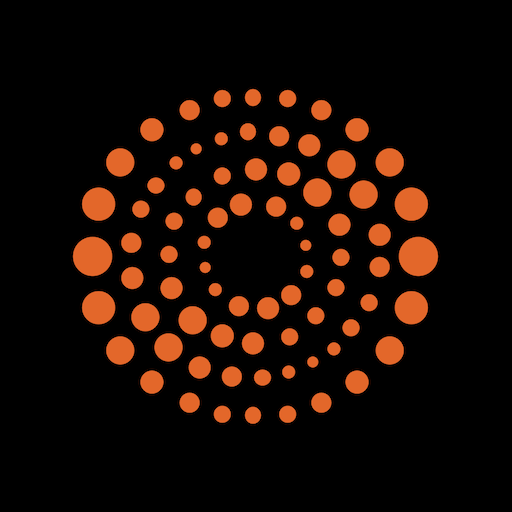
ロイター ニュース(日本語版)
ニュース&雑誌 | Thomson Reuters
BlueStacksを使ってPCでプレイ - 5憶以上のユーザーが愛用している高機能Androidゲーミングプラットフォーム
Play Reuters News - China & Japan on PC
Your world, your news. Catch up on what’s happening in the world 24/7 with Reuters News.
Breaking news, analysis and market data, completely redesigned with more personalization, better video news integration, catch-up cards and more.
• The resources of the world’s largest and most trusted news organization at your fingertips — 2,000 reporters in 180 countries.
• Global coverage of everything from Politics to Markets to Science and more.
• Alerts for breaking news and the stories you care about the most.
• Additional personalization features.
• Catch up quickly and on the go with new Editorial Highlights.
• Your personal Market Watchlist, plus stocks, bonds, currencies and commodities analysis.
• Deeper integration with Reuters TV, award-winning video news for busy people. (Available on supported devices.)
• Constantly updated with new features: Save stories to read later, Night Mode,Editorial Highlights, Offline Access, and more.
Do Not Sell: https://privacyportal-cdn.onetrust.com/dsarwebform/dbf5ae8a-0a6a-4f4b-b527-7f94d0de6bbc/5dc91c0f-f1b7-4b6e-9d42-76043adaf72d.html
Breaking news, analysis and market data, completely redesigned with more personalization, better video news integration, catch-up cards and more.
• The resources of the world’s largest and most trusted news organization at your fingertips — 2,000 reporters in 180 countries.
• Global coverage of everything from Politics to Markets to Science and more.
• Alerts for breaking news and the stories you care about the most.
• Additional personalization features.
• Catch up quickly and on the go with new Editorial Highlights.
• Your personal Market Watchlist, plus stocks, bonds, currencies and commodities analysis.
• Deeper integration with Reuters TV, award-winning video news for busy people. (Available on supported devices.)
• Constantly updated with new features: Save stories to read later, Night Mode,Editorial Highlights, Offline Access, and more.
Do Not Sell: https://privacyportal-cdn.onetrust.com/dsarwebform/dbf5ae8a-0a6a-4f4b-b527-7f94d0de6bbc/5dc91c0f-f1b7-4b6e-9d42-76043adaf72d.html
ロイター ニュース(日本語版)をPCでプレイ
-
BlueStacksをダウンロードしてPCにインストールします。
-
GoogleにサインインしてGoogle Play ストアにアクセスします。(こちらの操作は後で行っても問題ありません)
-
右上の検索バーにロイター ニュース(日本語版)を入力して検索します。
-
クリックして検索結果からロイター ニュース(日本語版)をインストールします。
-
Googleサインインを完了してロイター ニュース(日本語版)をインストールします。※手順2を飛ばしていた場合
-
ホーム画面にてロイター ニュース(日本語版)のアイコンをクリックしてアプリを起動します。