
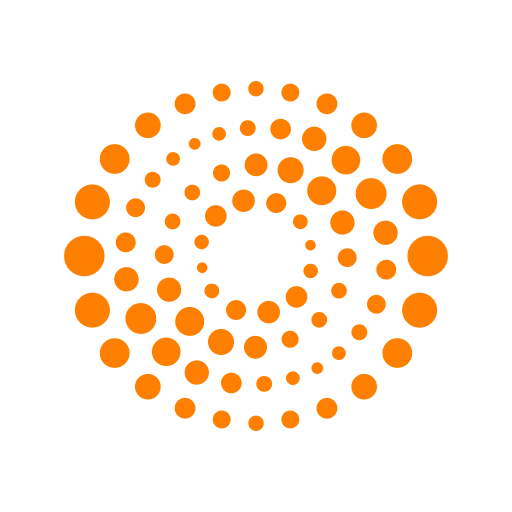
Reuters News
Gioca su PC con BlueStacks: la piattaforma di gioco Android, considerata affidabile da oltre 500 milioni di giocatori.
Pagina modificata il: 13 dic 2023
Play Reuters News on PC
• The resources of the world’s largest and most trusted news organization at your fingertips — 2,500 reporters in 200 locations.
• Global news coverage of the world.
• Alerts for breaking news and the stories you care about the most.
• Catch up quickly and on the go with new Editorial Highlights.
• Your personal Market Watchlist, plus stocks, bonds, currencies and commodities analysis.
• Constantly updated with new features: Save stories to read later, Night Mode, Editorial Highlights, Offline Access, and more.
Do Not Sell: https://privacyportal-cdn.onetrust.com/dsarwebform/dbf5ae8a-0a6a-4f4b-b527-7f94d0de6bbc/5dc91c0f-f1b7-4b6e-9d42-76043adaf72d.html
Gioca Reuters News su PC. È facile iniziare.
-
Scarica e installa BlueStacks sul tuo PC
-
Completa l'accesso a Google per accedere al Play Store o eseguilo in un secondo momento
-
Cerca Reuters News nella barra di ricerca nell'angolo in alto a destra
-
Fai clic per installare Reuters News dai risultati della ricerca
-
Completa l'accesso a Google (se hai saltato il passaggio 2) per installare Reuters News
-
Fai clic sull'icona Reuters News nella schermata principale per iniziare a giocare



