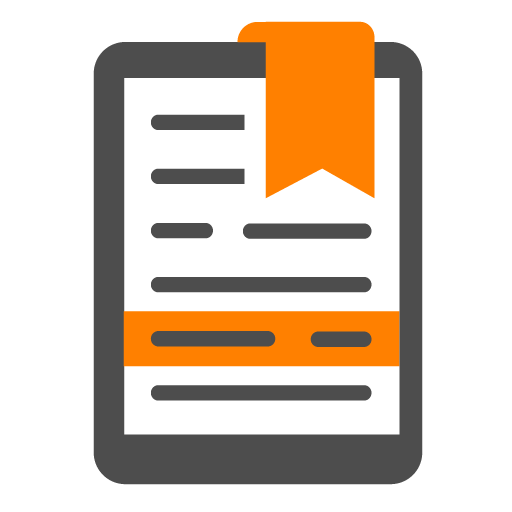Thomson Reuters Authenticator
Mainkan di PC dengan BlueStacks – platform Game-Game Android, dipercaya oleh lebih dari 500 juta gamer.
Halaman Dimodifikasi Aktif: 22 Oktober 2019
Play Thomson Reuters Authenticator on PC
Whether using this app to access Thomson Reuters software for work or personal use, multi-factor authentication adds an extra layer of protection to your data, wherever your software or data are stored. The easy-to-use design makes it simple.
If you’ve enabled multi-factor authentication for any of your Thomson Reuters software, logging in to that software will trigger the Authenticator app to notify you on your device. Simply press approve (or use your fingerprint) to complete the sign-on process, or press deny if you’re not trying to access the software at the time.
Software that works with Thomson Reuters Authenticator allows you to authenticate on three levels:
1) Something you KNOW (your login and password)
2) Something you HAVE (your mobile device with the Thomson Reuters Authenticator app)
3) Something you ARE (your fingerprint, if your device has fingerprint enabled)
Features include:
• Automatic setup via QR code
• Support for multiple accounts
• Generate verification codes without a data connection
Mainkan Thomson Reuters Authenticator di PC Mudah saja memulainya.
-
Unduh dan pasang BlueStacks di PC kamu
-
Selesaikan proses masuk Google untuk mengakses Playstore atau lakukan nanti
-
Cari Thomson Reuters Authenticator di bilah pencarian di pojok kanan atas
-
Klik untuk menginstal Thomson Reuters Authenticator dari hasil pencarian
-
Selesaikan proses masuk Google (jika kamu melewati langkah 2) untuk menginstal Thomson Reuters Authenticator
-
Klik ikon Thomson Reuters Authenticator di layar home untuk membuka gamenya