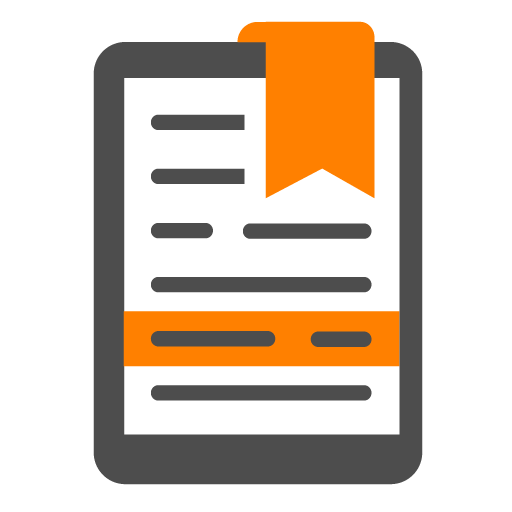このページには広告が含まれます

Thomson Reuters Authenticator
ツール | Thomson Reuters
BlueStacksを使ってPCでプレイ - 5憶以上のユーザーが愛用している高機能Androidゲーミングプラットフォーム
Play Thomson Reuters Authenticator on PC
This app only intended for use with applicable software from Thomson Reuters. It is not intended for use with non-Thomson Reuters software.
Whether using this app to access Thomson Reuters software for work or personal use, multi-factor authentication adds an extra layer of protection to your data, wherever your software or data are stored. The easy-to-use design makes it simple.
If you’ve enabled multi-factor authentication for any of your Thomson Reuters software, logging in to that software will trigger the Authenticator app to notify you on your device. Simply press approve (or use your fingerprint) to complete the sign-on process, or press deny if you’re not trying to access the software at the time.
Software that works with Thomson Reuters Authenticator allows you to authenticate on three levels:
1) Something you KNOW (your login and password)
2) Something you HAVE (your mobile device with the Thomson Reuters Authenticator app)
3) Something you ARE (your fingerprint, if your device has fingerprint enabled)
Features include:
• Automatic setup via QR code
• Support for multiple accounts
• Generate verification codes without a data connection
Whether using this app to access Thomson Reuters software for work or personal use, multi-factor authentication adds an extra layer of protection to your data, wherever your software or data are stored. The easy-to-use design makes it simple.
If you’ve enabled multi-factor authentication for any of your Thomson Reuters software, logging in to that software will trigger the Authenticator app to notify you on your device. Simply press approve (or use your fingerprint) to complete the sign-on process, or press deny if you’re not trying to access the software at the time.
Software that works with Thomson Reuters Authenticator allows you to authenticate on three levels:
1) Something you KNOW (your login and password)
2) Something you HAVE (your mobile device with the Thomson Reuters Authenticator app)
3) Something you ARE (your fingerprint, if your device has fingerprint enabled)
Features include:
• Automatic setup via QR code
• Support for multiple accounts
• Generate verification codes without a data connection
Thomson Reuters AuthenticatorをPCでプレイ
-
BlueStacksをダウンロードしてPCにインストールします。
-
GoogleにサインインしてGoogle Play ストアにアクセスします。(こちらの操作は後で行っても問題ありません)
-
右上の検索バーにThomson Reuters Authenticatorを入力して検索します。
-
クリックして検索結果からThomson Reuters Authenticatorをインストールします。
-
Googleサインインを完了してThomson Reuters Authenticatorをインストールします。※手順2を飛ばしていた場合
-
ホーム画面にてThomson Reuters Authenticatorのアイコンをクリックしてアプリを起動します。