
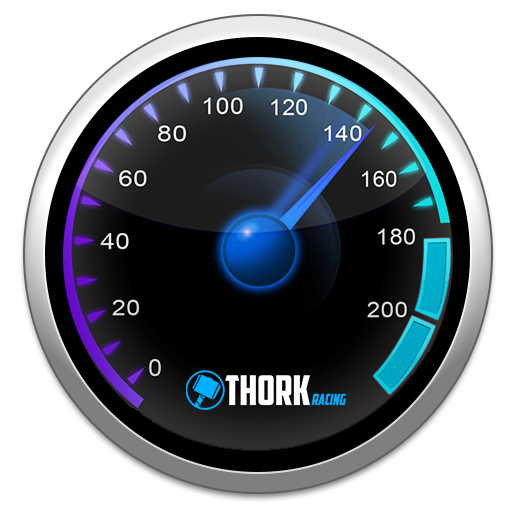
Drive Mode Dashboard
Mainkan di PC dengan BlueStacks – platform Game-Game Android, dipercaya oleh lebih dari 500 juta gamer.
Halaman Dimodifikasi Aktif: 12 Januari 2020
Play Drive Mode Dashboard on PC
We designed this app with a set of features that will help you enjoy your ride. With everything easy to access and lots of options to make the looks match your vehicle.
This app can be used just like a regular app or set to be the default Launcher.
The objective is to access all important features, you would need while driving, always in a easy way, by minimizing clicks and dialog screens.
Main Features:
Change Logo and Wallpaper
Big Buttons to launch your apps
Speed display - Click on it for fullscreen
Trip Information with reset button and cycle for more info
GPS Location with share location option and GPX Record
Preferences Button to configure the launcher
Integrated File browser to open/send/rename/delete files generated by the app
Screen-capture button
Day Mode / Night mode switch
View all installed apps button
Turn off button to quit app and terminate services
Trip Log to save your trip information, photos and gpx file - save it and share it
Locations - View / Open / Share locations
Location Full-screen with google maps
Options:
Km/h or Mph
GPX Record point time
GPS Update time
Use app wallpaper or system wallpaper
Edit footer text
Select Colors
Auto-Shutdown when not charging - Requires root - Option made thinking of permanent integration in cars or motorcycles
Select the number of tiles for applications shortcuts
Select the number of columns for applications shortcuts
Select margins for tiles
and much more...
Got suggestions or want to report bugs? Please send an email to code@obsidian-pc.com
This app will be updated very frequently since we have a lot more features planned.
**Try the free version first**
https://play.google.com/store/apps/details?id=com.thorkracing.johnkeel.ajpdashboard
Mainkan Drive Mode Dashboard di PC Mudah saja memulainya.
-
Unduh dan pasang BlueStacks di PC kamu
-
Selesaikan proses masuk Google untuk mengakses Playstore atau lakukan nanti
-
Cari Drive Mode Dashboard di bilah pencarian di pojok kanan atas
-
Klik untuk menginstal Drive Mode Dashboard dari hasil pencarian
-
Selesaikan proses masuk Google (jika kamu melewati langkah 2) untuk menginstal Drive Mode Dashboard
-
Klik ikon Drive Mode Dashboard di layar home untuk membuka gamenya



