
このページには広告が含まれます
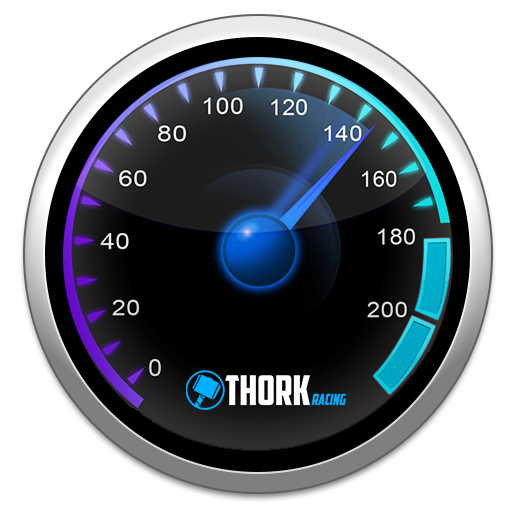
Drive Mode Dashboard
自動車 | OBSIDIAN-PC
BlueStacksを使ってPCでプレイ - 5憶以上のユーザーが愛用している高機能Androidゲーミングプラットフォーム
Play Drive Mode Dashboard on PC
Make your smartphone or tablet become part of your driving.
We designed this app with a set of features that will help you enjoy your ride. With everything easy to access and lots of options to make the looks match your vehicle.
This app can be used just like a regular app or set to be the default Launcher.
The objective is to access all important features, you would need while driving, always in a easy way, by minimizing clicks and dialog screens.
Main Features:
Change Logo and Wallpaper
Big Buttons to launch your apps
Speed display - Click on it for fullscreen
Trip Information with reset button and cycle for more info
GPS Location with share location option and GPX Record
Preferences Button to configure the launcher
Integrated File browser to open/send/rename/delete files generated by the app
Screen-capture button
Day Mode / Night mode switch
View all installed apps button
Turn off button to quit app and terminate services
Trip Log to save your trip information, photos and gpx file - save it and share it
Locations - View / Open / Share locations
Location Full-screen with google maps
Options:
Km/h or Mph
GPX Record point time
GPS Update time
Use app wallpaper or system wallpaper
Edit footer text
Select Colors
Auto-Shutdown when not charging - Requires root - Option made thinking of permanent integration in cars or motorcycles
Select the number of tiles for applications shortcuts
Select the number of columns for applications shortcuts
Select margins for tiles
and much more...
Got suggestions or want to report bugs? Please send an email to code@obsidian-pc.com
This app will be updated very frequently since we have a lot more features planned.
**Try the free version first**
https://play.google.com/store/apps/details?id=com.thorkracing.johnkeel.ajpdashboard
We designed this app with a set of features that will help you enjoy your ride. With everything easy to access and lots of options to make the looks match your vehicle.
This app can be used just like a regular app or set to be the default Launcher.
The objective is to access all important features, you would need while driving, always in a easy way, by minimizing clicks and dialog screens.
Main Features:
Change Logo and Wallpaper
Big Buttons to launch your apps
Speed display - Click on it for fullscreen
Trip Information with reset button and cycle for more info
GPS Location with share location option and GPX Record
Preferences Button to configure the launcher
Integrated File browser to open/send/rename/delete files generated by the app
Screen-capture button
Day Mode / Night mode switch
View all installed apps button
Turn off button to quit app and terminate services
Trip Log to save your trip information, photos and gpx file - save it and share it
Locations - View / Open / Share locations
Location Full-screen with google maps
Options:
Km/h or Mph
GPX Record point time
GPS Update time
Use app wallpaper or system wallpaper
Edit footer text
Select Colors
Auto-Shutdown when not charging - Requires root - Option made thinking of permanent integration in cars or motorcycles
Select the number of tiles for applications shortcuts
Select the number of columns for applications shortcuts
Select margins for tiles
and much more...
Got suggestions or want to report bugs? Please send an email to code@obsidian-pc.com
This app will be updated very frequently since we have a lot more features planned.
**Try the free version first**
https://play.google.com/store/apps/details?id=com.thorkracing.johnkeel.ajpdashboard
Drive Mode DashboardをPCでプレイ
-
BlueStacksをダウンロードしてPCにインストールします。
-
GoogleにサインインしてGoogle Play ストアにアクセスします。(こちらの操作は後で行っても問題ありません)
-
右上の検索バーにDrive Mode Dashboardを入力して検索します。
-
クリックして検索結果からDrive Mode Dashboardをインストールします。
-
Googleサインインを完了してDrive Mode Dashboardをインストールします。※手順2を飛ばしていた場合
-
ホーム画面にてDrive Mode Dashboardのアイコンをクリックしてアプリを起動します。


