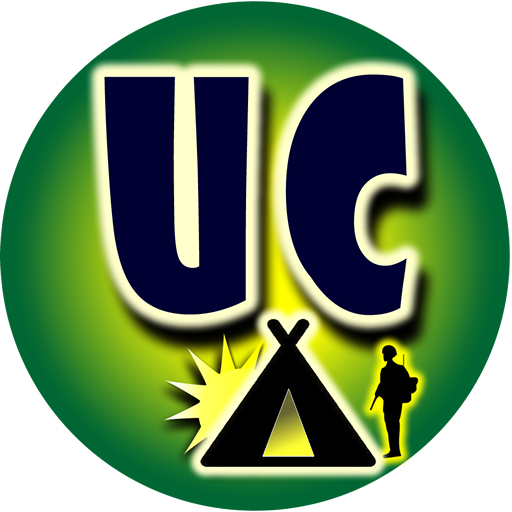Camp USA™
Play on PC with BlueStacks – the Android Gaming Platform, trusted by 500M+ gamers.
Page Modified on: November 18, 2019
Play Camp USA™ on PC
Search for over 1,200 top campgrounds nationwide!
We added campgrounds all around the country so you can camp wherever YOU want, including top-rated campgrounds like Thousand Trails, KOA, Encore and more!
New & Improved Amenity Search
We’ve added over 65+ amenities to search including top-rated amenities like swimming pools, WIFI access, pet-friendly campgrounds, fishing spots, and nature/hiking trails, that will make your stay the most relaxing and fun.
Improved Map Feature
Quickly identify campgrounds by colored map markers so you know exactly which campground you’re viewing.
We improved the map marker cluster feature so that you can easily see all the campgrounds in one area and quickly identify the campground brand.
Improved Location Services
We improved location services so it’s easier than ever to search for over 1,200+ available campgrounds, wherever you are in the moment.
Added “Featured Resorts”
Discover new places and spark vacation inspiration by viewing featured resorts at campgrounds nationwide!
Play Camp USA™ on PC. It’s easy to get started.
-
Download and install BlueStacks on your PC
-
Complete Google sign-in to access the Play Store, or do it later
-
Look for Camp USA™ in the search bar at the top right corner
-
Click to install Camp USA™ from the search results
-
Complete Google sign-in (if you skipped step 2) to install Camp USA™
-
Click the Camp USA™ icon on the home screen to start playing